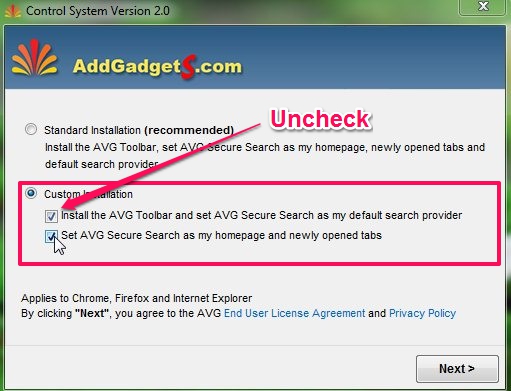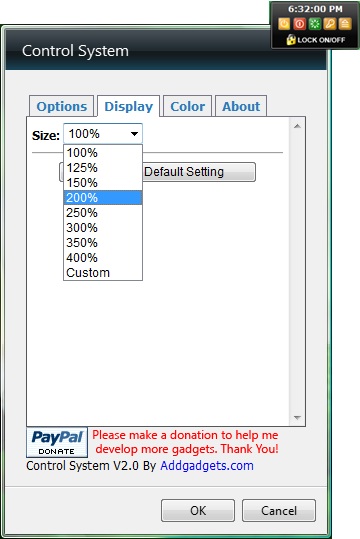Control System is a free Windows gadget that lets you quickly perform Shutdown operations, including Turn Off, Log Off, Restart, Hibernate, and Standby. The gadget sits nicely on your desktop screen and allows you to quickly access options of the Power Off button, so that you might turn off, hibernate, or restart your PC with the ease of a click. Control System also provides a safety layer by offering a transparent lock that slides over and against the available controls, so that you can block access of the Power Off options if you need to. The gadget is available as a complete freeware and can be downloaded using the link given at the end of this article. Let’s get you a better idea of it.
Download and Install Control System:
The download of Control System provides an installer, which in turn downloads the gadget. So once you launch the installer, you would have to go through a series of steps. One of them asks for a standard or custom installation. Now this installer bundles some AVG adware, including AVG toolbar, AVG secure Search, etc., so make sure to choose the custom installation and uncheck these two options to prevent installation of these adware in your system, and download just the gadget.
Once the gadget is downloaded, you just have to double-click on the .gadget file and click on Install button in the prompt that appears.
Once installed, you can find it inside Windows Gadgets Control Panel and launch it from there (to access Windows Gadgets Control Panel, right click anywhere on the desktop screen and choose Gadgets from the context menu).
Note: Windows introduced the gadget concept in Windows Vista and further took it to the Windows 7. Since Control System is a Windows gadget, it will install only in Windows Vista and Windows 7.
Turn Off, Log Off, Hibernate PC quickly using Control System gadget:
Gadgets were primarily developed to make your work easier. And this is what Control System does. As soon as it gets installed in your PC, it sits silently on your desktop screen, showing the available Power Off options, locked behind a transparent slider.
 To open the slider, you just have to click on the Lock ON/OFF button present below the icons of the available Power Off options. Once the slider gets opened, you can click the desired icon to perform the requisite action. To lock it back, you can use the same ON/OFF button.
To open the slider, you just have to click on the Lock ON/OFF button present below the icons of the available Power Off options. Once the slider gets opened, you can click the desired icon to perform the requisite action. To lock it back, you can use the same ON/OFF button.
Apart from that, you would see there’s a digital clock available at the top of the gadget that shows current time synced with the matching time zone.
Key Features of this Free Windows Gadget:
- Useful Windows gadget to perform PC Power Off operations.
- Nice UI with clear icons.
- Clock available.
- Security lock available to prevent accidental use.
- Settings to increase gadget size, change background color.

- Completely free.
Some other Windows Gadgets you might like: Keyboard Monitor, System Monitor II, UsefulGadgets.
The Final Verdict:
Control System is a nice free Windows gadget to quickly access PC Power Off options. It shows current time as well as provide a lock to protect the Power Off options from accidental use. Try it out and tell us if it turns out to be useful to you.