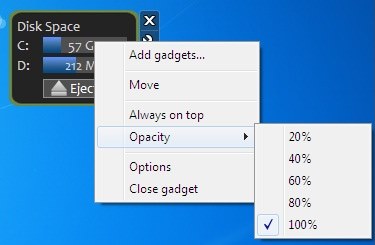UsefulGadgets is a collection of free desktop gadgets for Windows 7 that lets you monitor disk activity, CPU activity, and disk space. These handy gadgets can be placed anywhere on your desktop screen and referred to get real-time information on various system components. These include free space on each hard disk in your system, percentage usage of CPU in different CPU states (C0, C1, C2, C3), percentage usage of RAM, and approximate percentage of disk activity of each disk on your system.
UsefulGadgets includes a set of individual gadgets that can be downloaded from its official website using the link given at the end of this article. Each download consists of a zip file that contains an installer for the respective gadget. Each gadget can be installed independently in your system and can be launched from within the Windows 7 Gadget window.
Monitor Disk Activity, CPU Activity, Disk Space with UsefulGadgets:
As soon as you install UsefulGadgets in your system, they will automatically get added to the Windows 7 Gadget gallery from where you can easily launch the gadgets of your choice. These gadgets will appear as tiny windows showing information on CPU activity, disk space, and disk activity in bar graph form.
This makes it easier for you to keep an eye on live activities of various system components on your Windows 7 PC. Unfortunately, you can not resize these gadgets, however, they can be relocated anywhere on the desktop screen and closed quickly using the “Close” button that appears when you mouse hover on the gadget’s interface.
Apart from that, there’s a “Settings” button that opens links to third party websites and similar software from the SD Software (parent website of UsefulGadgets); something which is not related to any kind of gadget’s settings. But if you right-click on the gadget interface, a context menu will open that lets you set the gadget to be on top always or change its opacity.
Key Features of UsefulGadgets:
- Free Desktop Gadgets for Windows 7.
- Lets you monitor disk activity, CPU activity, and disk space.
- Displays system information in bar graph form.
- Quick installation.
- “Set on top” option.
- Can be placed anywhere on the desktop screen.
- Adjustable opacity level.
- Handy and lightweight.
- Easy to use.
Also check out some other free software from SD Software we reviewed earlier: LoadUp, HeyDoc, and Jotx.
The Final Verdict:
UsefulGadgets offers a nice collection of system gadgets for your Windows 7 PC. These tiny gadgets give you real time information on your CPU and hard disk activities and lets you monitor your disk space and CPU usage with a quick glance. Give it a try.