Here comes a very interesting and free software, named “ZoneSize” that lets you automatically resize windows on the desktop screen. The interesting part is that you can create zones and set the custom size for each individual zone. When you will hold a particular window, all those zones will visible to you. After that, you can drag and drop that particular window to that zone and the window will be resized immediately as per size defined for that zone. This software is helpful when you have to work with multiple programs simultaneously. For example, when you have to edit a document, watch a video, keep an eye on the download process, etc., you can take the help of this tiny software.
There are many software that comes in the same category, like this and this one. But the thing is that all those software come with preset panels or sizes. This software is better in this case because here you can create custom zones or panels and set size for each individual zone.
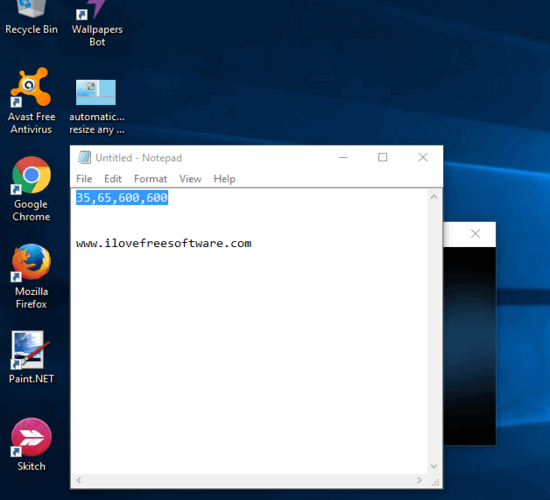
Above you can see different zones are visible with different sizes and a window inserted by me to a particular zone.
How To Automatically Resize Windows and Fit In a Particular Position On The Desktop Screen?
This is a tiny and portable software and using this software is also very easy. You first need to grab its portable file and launch it.
Now hold a window (any folder or media player) and you will notice that two zones are visible with white outlines, just like visible in the screenshot below.
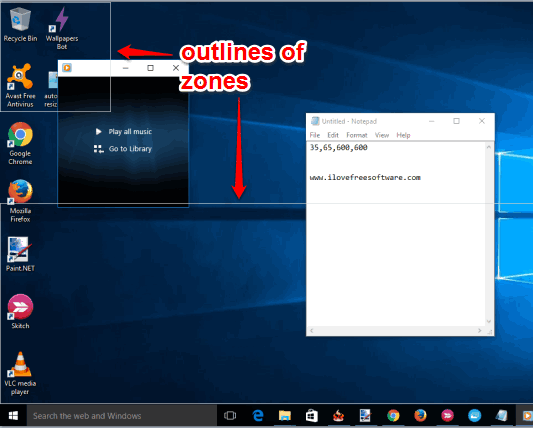
Drag the window and place it in any zone of your choice. With a very short delay, it will fit the size of that zone.
To add more zones, you can right-click its system tray icon and access Settings. Now in the settings window, you need to create a zone with custom size. The size format should be like “Value,Value,Value,Value” or “Value%,Value%,Value%,Value%“. Make sure values you are adding are not intersecting with the other zones. Otherwise, the output will not come as good as expected.
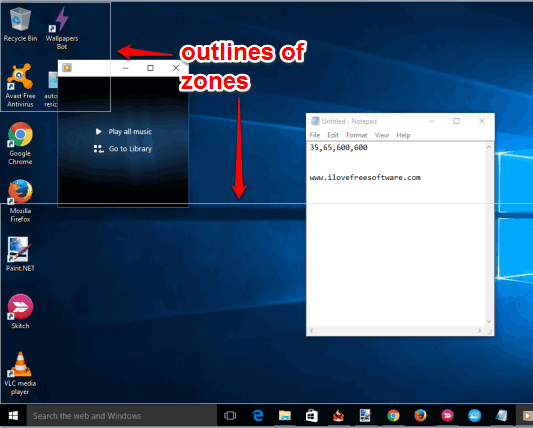
Apart from creating the zone, you can also set delay time (in seconds) to fit a window to a particular zone. If you want to immediately fit window to a zone, set time to ‘0’.
The Verdict:
ZoneSize is a fantastic software and very useful when you have to work with multiple programs simultaneously or view multiple applications on your desktop screen. Instead of manually adjusting the size of windows or using other software that can provide only three or four grids, you should try this software.