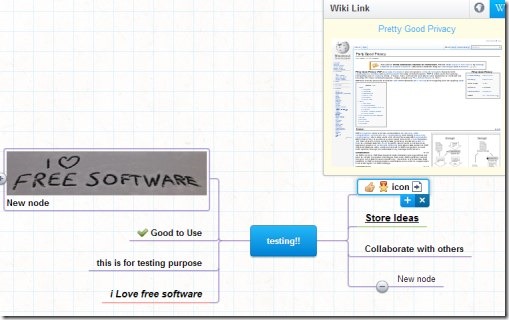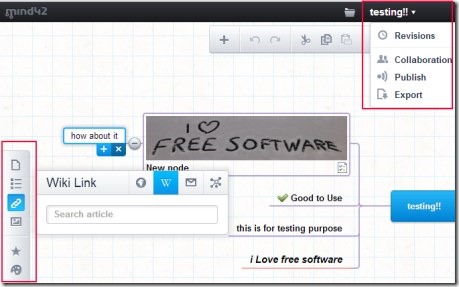Mind42 is an online mind mapping tool along with collaboration facility that helps to create & store ideas that comes to your mind. Any thought or idea you have/had on your mind, you can easily store that to Mind42 by creating a free account. Mind mapping becomes so easy with Mind42 as no extra effort is required. Unlike other mind mapping software, Mind42 gives a very beautiful interface in which you can add notes, web links, images, and icons to illustrate your mind map effectively.
The most unique feature Mind42 provides is that you can search and add web links from Wikipedia directly from its interface. As this online mind mapping tool has collaboration feature too, so you can collaborate with any desired person easily.
Mind42 is a handy tool that allows you keep all your thoughts and ideas with you to make use of them anytime. Have a quick look at it’s some of its crucial features.
Key Features Present In Mind42:
- Easy and beautiful way to store thoughts, ideas that comes to your mind.
- Add notes, web links, wiki links, and images to enhance your mind map.
- Collaborate with others.
- Publish your mind map to make it visible to everyone.
- Very simple and user-friendly mind map editor present to create or design mind map.
- Export mind maps in formats such as: RTF (Rich Text), JPG, PNG, PDF, Mind42 etc.
- Import mind maps.
- Free online mind mapping tool for everyone.
Mind42 provides a lot of beneficial features as mentioned above. Below you can see how you can use it.
How To Work With This Free Online Mind Mapping Tool?
For using it, an account is needed. Y ou can create a free account of yours by accessing Mind42. After that, you can create mind maps. By hitting ‘plus icon’ available at top middle part of your account, you can create a mind map. Give any desired name to your mind map and start adding nodes to it. While creating mind map, you will find multiple options present at left side such as Image link, web link, add icons to nodes etc. Perform actions according to your own requirement.
And once after you have prepared your mind map, you can publish it to everyone, export it to your PC, or even collaborate with desired people by inviting them. In collaboration, you can set the privacy that whether people can edit your mind map or not. This way it ensures whole control in your hand too.
Mind42 helps you for easy mind mapping and for exploring your thoughts. As it is so useful, so I can recommend it to you. Try this free online mind mapping tool for free.
You may also check Labyrinth, Edraw Mind Map, The Brain, and FreeMind.