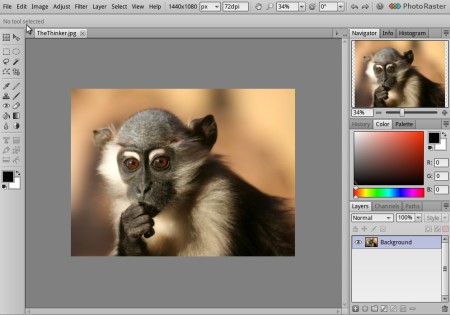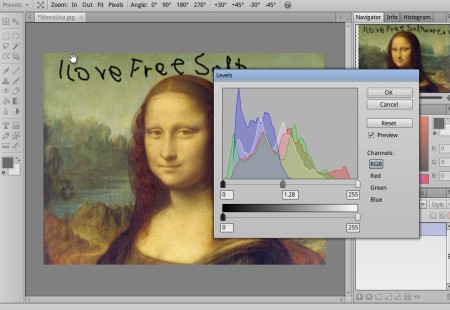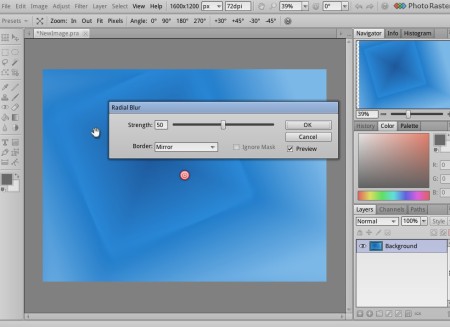Photo Raster is a free online photo editor which you will find to be very similar to Adobe’s Photoshop, when it comes to both appearance and underlying functionality. You get practically all of the same features, layers, filters, full set of tools for image manipulation, color adjustments and all of these things are packed in an interface which is a copy of Photoshop.
In the image above you can see to what we were saying about there being a lot of similarities between this free online photo editor and Adobe’s Photoshop in appearance and functionality, well you can at least see similarities in appearance. Photographs and images that you decide to edit can either be created online, or you can upload or edit the ones that you have stored on your computer. Interface layout is the same as in Photoshop. Left side we have the toolbar, center is reserved for the image of course, on the right layers, color pickers, history and all that, while at the top we have the main menu.
Key Features of Photo Raster Free Online Photo Editor:
- Free online image editor, upload photos or create images from scratch.
- All the common formats supported are JPEG, PNG, GIF.
- Create a new layer for each of the edits you make.
- Toolbox with full set of tools for marking, brushes, shapes, smudging etc..
- Filters like blur, sharpen, pixelize, distort, noise, stylize, and more are available.
- Adjust image and photo color balance, levels, brightness, etc.
- Masks for precise control over image or layer transparency.
- Tabbed interface, each new image is opened in a new tab.
- No installation of any kind is necessary.
This last part about no installation of any kind being needed is a bit of a stretch because you do need to have Flash installed. But since pretty much everybody has Flash installed already, large majority won’t have to install anything. Another great thing about online image editors would be the fact that you can access them from anywhere using an internet connection.
How to Edit Images Online For Free with Photo Raster?
When you first open up this free online photo editor you’ll be asked if you either want to create a new image, if you want to upload your own, or if you want to use test images, three of them are offered.
From the large selection of tools available in Photo Raster, in the image above you can see the brush tool in action, it was used for text, and down below we are adjusting color brightness of the image.
Second thing that we used was the radial gradient tool, on a new image and then we opened up filters and once again we used a radial blur filter. When you’re all done with image editing, click File >> Save and export your creation.
Conclusion:
Even though Photo Raster is a very versatile online image editor, worthy of being called a Photoshop clone. Keep in mind that it’s free during beta, so if you are interested in using it, register a free account and take it for a spin.