In this blog post, you will read about how to automate Instagram DM responses with custom messages. AutoResponder for IG is the Android app that lets you do that. The role of this app is to reply to several people automatically. All you need to set some rules for the Instagram DMs. After applying the rules, this app works in a way you want it to perform.
You can set rules such as received messages and reply messages. The app lets you add specific contacts who you want to reply automatically. Also, you can add contact with who you don’t want to reply. Besides that, you can pause the rules for a specific period of time. The rules can be edited so when you want to change the reply message, you can do that too.
Also read: How to automatically follow Instagram users having specified hashtags?
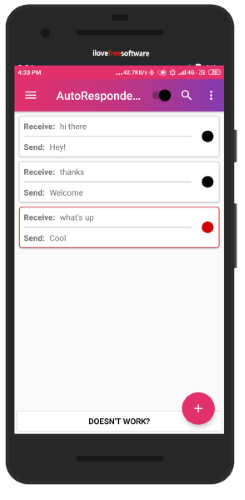
Automate Instagram DM responses with custom messages
To automate your Instagram DMs, you will have to download the app called AutoResponder for IG. This is a free Android app that can be found easily on Google Play store.
The role of this app is to auto-reply your Instagram users. After downloading the app, when you launch it, it shows (+) icon on the bottom right. You can tap on this icon in order to set custom rules.
At this point, you can set a Received message and how a message should be answered. If you tap on All, then the particular setting of received messages will be applied to all users who send messages to you.
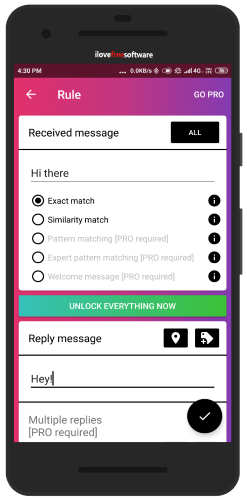
After setting the received message, you can also set the Reply message. Here, you can add custom keywords that can be related to the Received message.
Thereafter, you can set your Receiver. Here, you can set the preference if you want the receiver to receive the auto message as:
- Individuals
- Groups, or
- Both
Apart from this, you can add a specific contact separated by commas. The contact name can also be similar to the username of your Instagram follower.
In case you don’t want to reply to any specific number, you can ignore it too. All you need to add the entire name of contact exactly it displays on their Instagram profile. The app lets you pause the rule which you set.
In brief
The app works fine. It can be beneficial for those who are supposed to reply to several users at once. Because how long you will be copy-paste the text. Using the app, you can get rid of replying to hundreds of users with the same text. Just simply adjust rules for the DMs and let the app work.