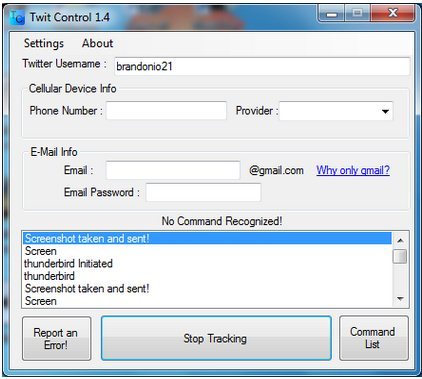TwitControl is free software to control your PC from your twitter account. You can install this free Twitter remote control program on your machine and configure it to track your tweets. If it finds a specific command in your tweet it will execute it right away. This way you can operate your computer from a distant location with the help of internet. It works a lot like TweetMyPC, with an additional feature of controlling PC via your cell phone.
How to Remote Control PC with Twitter:
First and foremost download and install TwitControl on your PC. Thereafter you need to set the configuration. On the configuration window you will have to enter the basic details like your twitter user id, Phone Number and the Provider (phone information is optional). Below that you need to enter your Gmail user id and password. Now click the Save/Start Tracking button below that. This step will authenticate your account.
When authenticating, you will need a 7-digit PIN number which can be obtained from your twitter account. It will take you to your twitter account window and copy the 7-digit PIN number and enter it on the authentication window which already has got your user name. After entering click Submit.
Now you will see a window titled ‘Twit Control Command List’. This window has got all the basic commands and you can add a custom commands if you wish to. The commands are case sensitive. Shutdown, Restart, Logoff and Screen are the basic commands. With Screen command you can send a screen shot of the PC to your cellular device. Below this list you will find the button to add custom commands. On the add command screen you will have to enter the command name and the program needed to load when this command is used. There is a browse button with which you can browse the program you want to add along with the custom command.
Once after done with this step you are all set to go. Now, come back to the main configuration window and click on the ‘Save/Start Tracking’ button. Upon clicking this button it will try to connect to your twitter account and retrieve all the tweets.
This tracking will continue in the background and upon finding a command in your tweet it will execute the particular action on your computer. You can also enter the time interval at which you want to sync with your twitter account.
This completes the setup of TwitControl. Now when you send tweets with your Twitter account that you have provided, TwitControl will grab those tweets and perform corresponding action on your PC.
Also check out other interesting uses of Twitter.
Download TwitControl here.