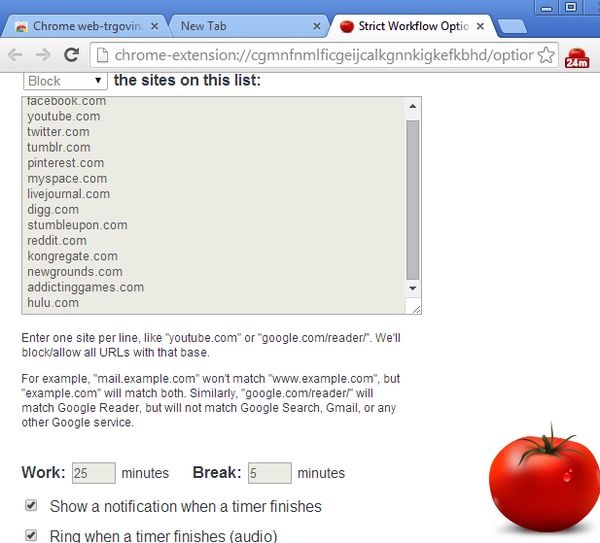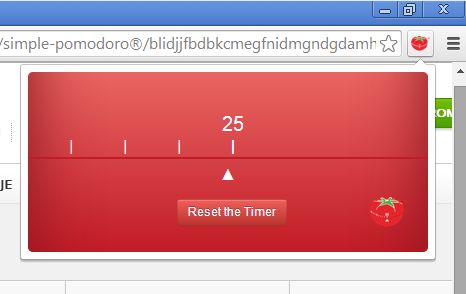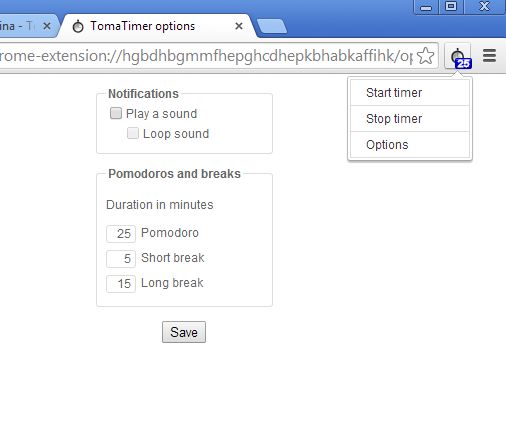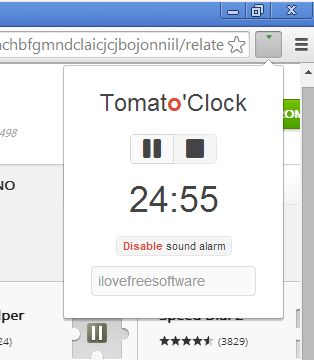Here’s a list of 5 pomodoro timer extensions for Google Chrome which you can use to improve your efficiency using the pomodoro technique. For those who don’t know about pomodoro, it’s a time management technique developed to break down everyday tasks into 25 minute sessions of focused and distraction free work followed by 5 minute breaks.
Pomodoro was developed by Francesco Cirillo back in the 80s, and it has survived until now helping a lot of people increase their efficiency and productivity.
Strict Workflow
Strick Workflow adds a very advanced pomodoro timer into Google Chrome’s top right corner. To activate it you just have to left click on its icon. This will start the standard 25 minute interval countdown automatically.
On top of acting as a pomodoro timer extension, Strict Workflow also blocks popular websites during work sessions to help you stay focused on the task at hand. When countdown finishes, you can be notified with both audio and video notifications. Work and break intervals can also be customized.
Get Strict Workflow.
Simple Pomodoro
Simple Pomodoro doesn’t have the kind of advanced features that Strick Workflow does because, well because it’s simple.
It might be simpler when it comes to functions, but this pomodoro timer extension does have a much more elegant timer to help you keep track of time that you have left for the current work session, see image above. Timer is accessed by left clicking on its top right corner icon.
Get Simple Pomodoro.
Pomodoro
Here’s another very simple pomodoro timer extension that’s called simply Pomodoro.
Previously mentioned Simple Pomodoro extension shows you time that’s left for the current session graphically, Pomodoro on the other hand has a numerical timer that counts down not just minutes, but also seconds. When the timer reaches 0, you’ll be notified so that you can start your break.
Get Pomodoro.
TomaTimer
TomaTimer is advertised as a minimalist pomodoro timer extension, and as you can see from the image down below, that’s exactly what it is.
Similarly to Strict Workflow, when the timer is started you’ll see the remaining number of minutes in the top right corner circle. Single left click opens up the start/stop controls and it also gives you access to options where you can activate audio notifications and tweak the pomodoros (work sessions) and breaks.
Get TomaTimer.
Tomato’Clock
Tomato’Clock is yet another pomodoro timer extension that lets you keep track of 25 minute intervals in a unique way, see image above.
Notice that this extension has a pause button if you have to take a break from the work session, but you don’t want it to interfere with the pomodoro. Down below you can give tags to each individual session to differentiate between them. Audio notifications are also available. Extension icon will have a circle that fills up as the countdown knocks off the number of seconds.
Get Tomato’Clock.
Conclusion
All the pomodoro timer extensions that we tested worked great and they are all useful in their own way. It’s completely up to you to figure out which one to use because we would have a hard time picking a winner here. Let us know what you think in the comment section down below.