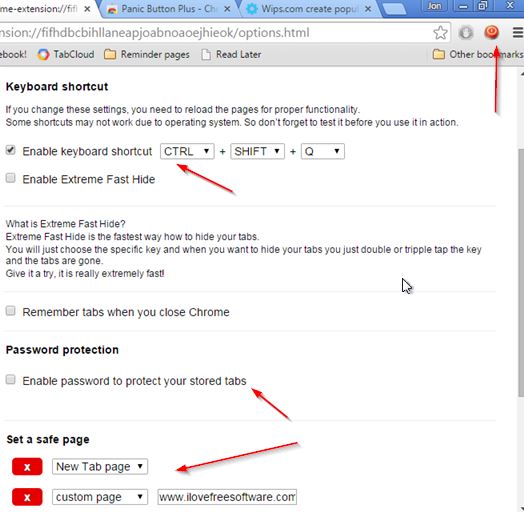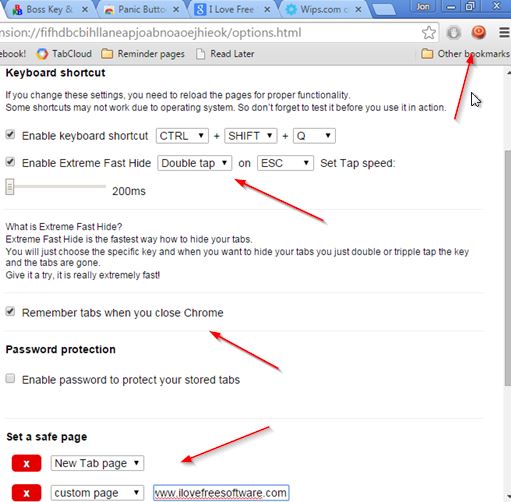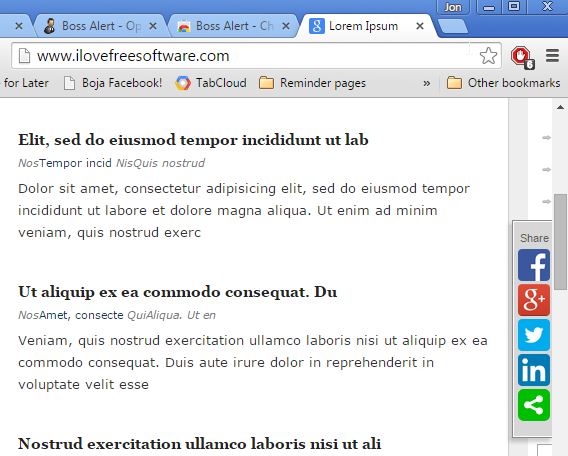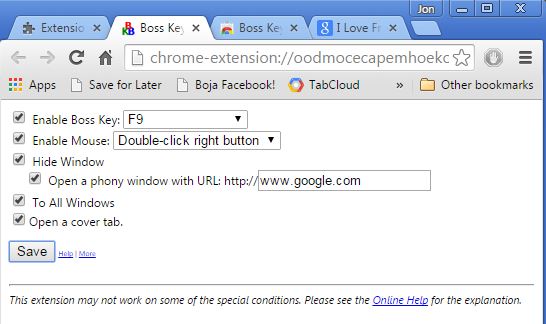Here’s a list of 4 panic button extensions for Chrome which you can use to quickly hide currently open tabs should your supervisor, teacher, parents, friends or anyone else for that matter come around and you don’t want them to see the websites that you’re browsing. Extensions from the list down below will hide tabs, and replace them with more safer websites of your choosing, or just blank page, new tab page, etc.
Let’s look at them below.
PanicButton by hidemyass
PanicButton is a panic button extension for Chrome released by the same team that’s behind the very popular proxy network hidemyass.
Panic button can be triggered in two different ways. Left click on the top right corner icon, or using a keyboard shortcut. Hidden tabs are actually saved, and can be replaced by the new tab homepage, a website of your choosing (in a new tab), or several websites (each in its own tab). Once the panic is over (boss goes away) original tabs can be restored by left clicking on the panic button, or using the keyboard shortcut. Panic button can be hidden so that it doesn’t stand out.
Get PanicButton.
Panic Button Plus
Panic Button Plus is very similar to the previously mentioned PanicButton from hidemyass.
All the same functionalities are there, but there are a couple of additional options that set this panic button extension apart. Something called Extreme Fast Hide is available, which allows you to setup even faster tab hiding in case of panic. Second thing is support for keeping hidden tabs saved even after closing Chrome.
Get Panic Bgutton Plus.
Also, have a look at Close Or Hide programs With Single Click: Don’t Panic!.
Boss Alert
Boss Alert has a completely different approach to hiding tabs. It’s going to convert the website text into blocks of latin text (lorem ipsum) and hide images.
Advantage of Boss Alert is that conversion is practically instant. There’s no loading new tabs (which takes time and time is money during panics) like there is with the other two panic button extensions.
Get Boss Alert.
Boss Key and Button
Boss Key and Button will help you keep your browsing habits hidden by opening up a new window with a website of your choosing and at the same time also by minimizing the browser window.
You can for example open up a work related website in a new window and minimize the main browser with all the other tabs, so that they are out of focus.
Get Boss Key and Button.
Also, have a look at Panic Button Google Chrome Extension.
Conclusion
PanicButton by hidemyass seems to me the most functional and feature rich panic button extension from the list above. Give it a try and let me know what you think in the comment section down below. Panic Button Plus is close behind, with Boss Alert coming in on third place because of originality and speed, which is important when it comes to panic type of situations. Remember that loading to many replacement tabs will take time, so whoever comes checking to see what you’re doing might keep seeing new tabs loading if it takes too long, which might cause suspicion. Boss Alert is great because it does its thing super fast.