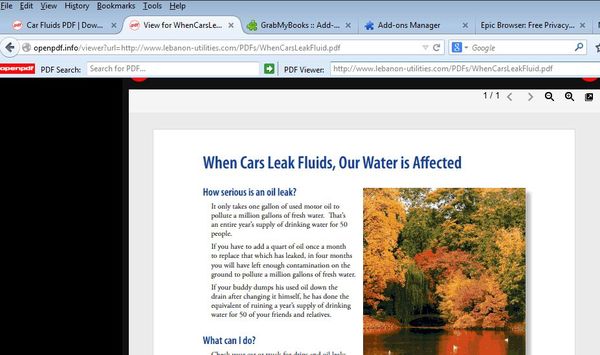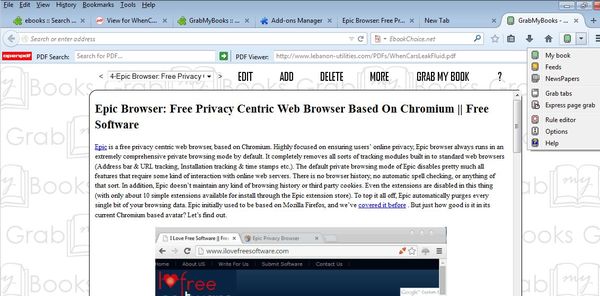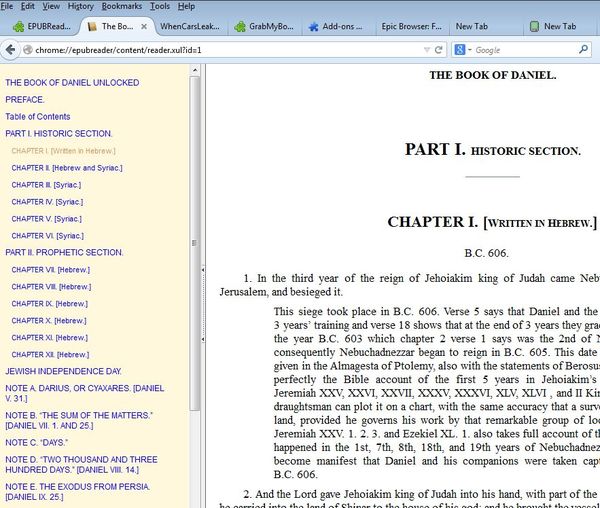Here’s a list of 3 ebook reader addons for Firefox which you can use to manage and read ebooks using Firefox. Reading books is very popular, despite a lot of younger people not wanting to partake in this activity. Most people who are reading books though, have moved away from paper books to ebooks and ebook readers. Firefox is a web browser where we spend a lot of time.
If you love both Firefox and books, ebooks to be more precise, then you need to check the following list of addons.
Ebook PDF Search Engine and Viewer Toolbar
Ebook PDF Search Engine and Viewer Toolbar lets you do two things, search for ebooks and then read the PDFs that you find. After installing the addon, a toolbar will pop-up at the top of the screen where two input boxes are available.
One is for searching PDF documents (the one on the left) and the other for opening them up using the built-in online PDF viewer. With this ebook reader addon you get a reader, but also an ebook finder that can help you get started if you don’t have an ebook collection that you can use.
Get Ebook PDF Search Engine and Viewer Toolbar.
GrabMyBooks
GrabMyBooks is another combination of an ebook viewer, manager and creator. Yes that’s right, with GrabMyBooks it’s possible to create ebooks from websites that you open up inside tabs.
After installing the addon an icon is added to the top right corner where controls for creating ebooks (from open tabs) and accessing existing ones can be found. Viewer/editor opens up in a new tab. Created ebooks can be saved in EPUB or MOBI formats. Only EPUB ebooks can be opened. To open up an ebook from the hard drive select More >> Load. GrabMyBooks lets you write your own texts. Just select Add from the ebook editor main menu at the top and start typing. Dropdown menu in the top left corner is the ebook switcher, for switching between ebooks when you have several of them open.
Get GrabMyBooks.
EPUBReader
With EPUBReader we’ve come to a full fledged EPUB ebook reader, which is capable of opening and viewing EPUB ebooks.
Text formatting, chapters and even images are all properly displayed. This ebook reader addon works offline, which means that you can open up ebooks even when you don’t have access to the Internet. eBooks can be opened by selecting File >> Open from the Firefox’s main menu. EPUB files that you open from the web are opened automatically with EPUBReader after you’ve installed it.
Get EPUBReader.
Conclusion
EPUBReader and GrabMyBooks are our favorites, although Ebook PDF Search Engine and Viewer Toolbar isn’t very far behind considering that it nicely packages PDF ebook downloads and viewing in a single addon. EPUBReader impressed us the most with its simple to use interface and great functionality which makes reading ebooks a breeze. It also integrates into Firefox flawlessly, which is a big plus in our book. If you have any suggestions or comments, leave them down below.