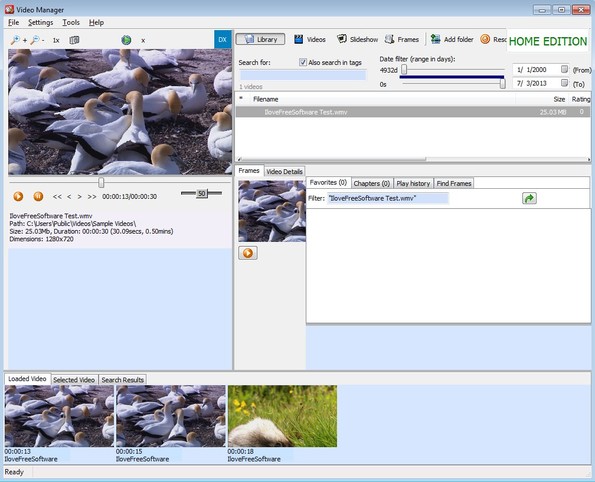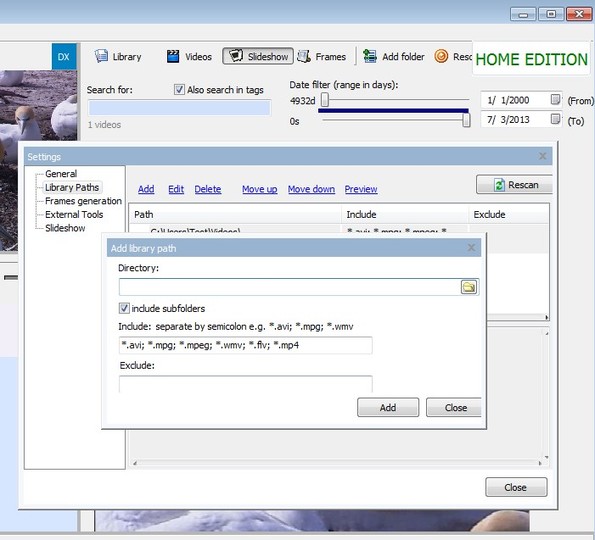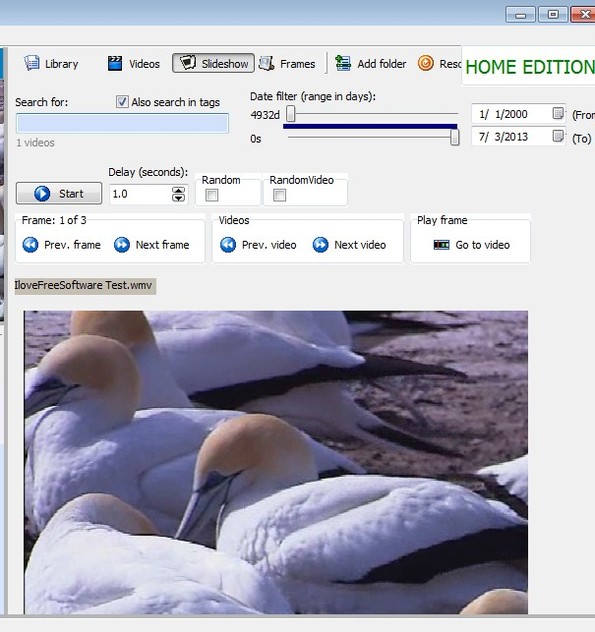Video Manager is a free video management software for Windows which you can use to organize your video files into a library, the same way that you’re probably managing your music collection. By selecting and scanning your video collection folders, all the videos that are inside them are gonna be loaded into the Video Manager library from where you can easily access them, add tags, manage favorites and of course view using the built-in video player.
All the common video formats are supported but only after installing K-Lite-Codec Pack and/or VLC Media Player whose codecs Video Manager uses to play videos that you import into its library. Interface of Video Manager is very complex, just like you’d expect from a video management software.
Video player is available in the top left corner, just below the main menu. Entire right section of the interface, next to the video player, is for managing videos. There you can add search tags, organize videos into favorites, edit metadata, remove videos you don’t want from the library, etc. Thumbnail strip down below can show thumbnails of a single video that you’ve selected (thumbnails from different parts of video for you to quickly select) or individual thumbnails of all the videos that you’ve loaded into the library.
Key features of Video Manager are:
- Free and simple to use: quickly and easily import and manage videos
- Good format support: works with AVI, WMV, FLV, MKV, MP4, RM, etc.
- Tagging: allows you to add tags to videos so they’re easily filtered
- Favorites: bookmark videos you like the most so they’re easily found
- Video slideshows: cuts up video into 1 second slideshow segments
- Search tool and video player: built-in find tool and a video player
Similar software: MyaPhoo, Picasa, SunLit Photo Manager, JPhoto Studio.
How to manage video with Video Manager: free video management software for Windows
Before you’ll be able to manage videos with Video Manager, they first of course have to be imported into its library.
Folders can be added to the library of this free video management software by selecting File >> Add Folder. Once you add a folder, you’ll have to refresh the library, Tools >> Refresh Library, in order for the videos to show up.
While having the Library tab open, you can edit video information of videos that you have added there, change name, metadata, add tags and so on.
To play videos from the library, you’re gonna have to use the video player in the top left corner. What you see on the screenshot above is one of the more interesting features of Video Manager, video slideshow player. Slideshow player plays video step by step, after a certain number of seconds.
Conclusion
Managing videos with Video Manager is very easy. If you have a very large collection of video clips that’s not organized, videos don’t have names, everything’s in the same directory, which usually is the case with digital camera recordings, then this free video management software is just the thing you need. For personal use you can download it for free, corporate users have to buy a license.