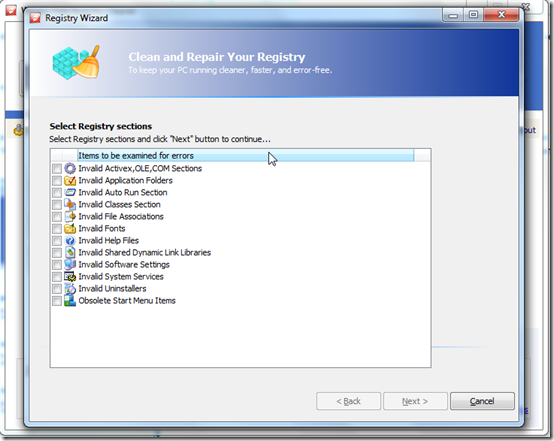Weeny Free Registry Cleaner is a free registry utility software. The software cleans, repairs, compacts and is even able to backup your windows registry and restore it. Windows users may not know this but their systems use registry entries to store many vital variables. The problem with registry entries is they might be corrupted, fragmented or broken. Weeny Free Registry Cleaner offers a safe platform of taking care of these issues which tend to considerably slow down your system.
Weeny Free Registry Cleaner try to restore your registry to its optimum performance by defragmenting entries, deleting unused entries and compacting the registry to make it easier to access.
Installation of this registry cleaner
The installer is a bit crammed and you will want to quickly move on to the next step. Like most free applications Weeny Free Registry Cleaner contains adware, in this case, SweetIM Toolbar and SweetIM search for the review version 1.1.
Features of this registry cleaner
As compared to most of its competitors it is light weight and very easy to use.
The application has three sets of features. The clean and repair registry utility handles most of the work. With it users can,
- Identify and delete obsolete start menu items.
- Fix incorrect file associations.
- Fix corrupt auto run sections and much more.
The backup and restore utility allows users to make an exact copy of their registry which they can use to restore if the need arises. The last set of features is the compact and defragment registry utility. Constant read and write operations cause registry items to be scattered all over memory. Using this feature, you can defragment which in layman terms means to “piece” together fragments of the registry into a larger block in memory. This makes it faster and easier to access.
How to use it
The interface is clean and well arranged. With only three menus and a few other buttons, you will easily find your way around. The middle of the interface contains three links each leading to a new user interface. Note that once you have clicked any of the links, you cannot use the same or remaining links until you close the interface. The bottom of the interface keeps a log of program statistics which you can reset using the link provided at the bottom left corner.
The clean and repair registry interface contains quite a number of check boxes that allows you to select items to be examined. However, some of the more complex options were not explained-tooltips could have been used to guide users. From the interface, you can choose to examine shortcuts, file associations, uninstallers and many more. The options button which contains program settings is however a bit misplaced. Weeny Free Registry Cleaner is quite a performer but a few freezes can be anticipated when servicing the registry so there is no need for alarm if this happens. Weeny Free Registry Cleaner seems to take it sweet time when compacting the registry which I was willing to forgive since I did not pay a dime for it.
I was surprised to see that while the parent window does not allow for resizing the other interface does. However be sure to experience a few undesired effects on the layout when you try to make then too small.
Conclusion
Weeny Free Registry Cleaner could very well be the best free registry cleaner .