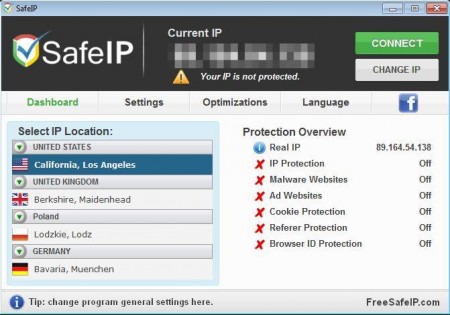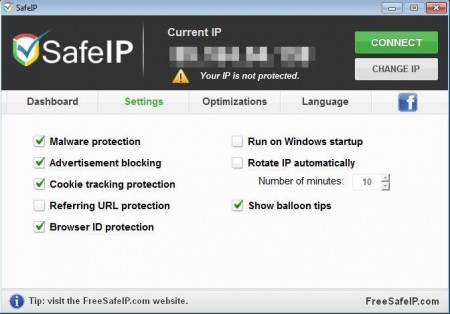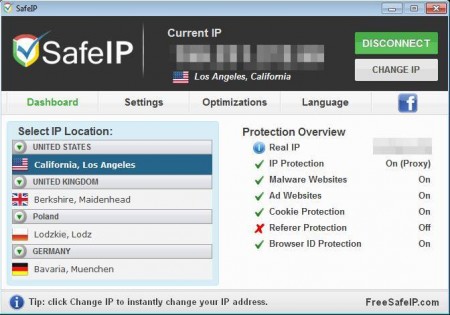SafeIP is a free software for Windows which you can use to automatically find proxies, configure web browsers and other application to use these proxies when accessing the internet to surf anonymously. And you can also change various different settings to protect your online privacy and increase your safety when browsing.
What you see in the screenshot above is the control panel of SafeIP. This free software is very small, less than 5MB in size and it’s very lightweight, so you won’t lose a lot of the system resources using it. At the top you’re gonna see your current status and you have buttons for activating anonymous proxies and changing IPs, if you’re not satisfied with the one that was found. In the left sidebar, you can switch countries while on the right you can check on the status of the full protection.
Key Features of SafeIP to Surf Anonymously:
- Quick and easy setup, automatic download and proxy configuration.
- Proxies from 4 countries available US, UK, Poland, Germany.
- Fast one click switching of proxies to get new IP address.
- Majority of browsers supported other applications also work.
- Block ads, cookies, protect browser ID and referrer info.
- Prevent malware infections by blocking access to attack sites.
As you can see from this list of features, SafeIP offers a lot more than just safe online browsing and IP protection. You can also prevent information about your browser from being shared, block problematic websites where malware infections are present and last but no least you can prevent ads on websites from being displayed. Here are few tips to help you get started.
How to Change IP and Increase Online Security with SafeIP?
The first thing that you should do is switch over to the Settings tab and there select and activate all of the previously mentioned features.
Put check marks next to the protection that you want activated. If you want set SafeIP to run with Windows. On the following Optimization tab, you can select what kind of proxies you want SafeIP to look for, for regular browsing, content streaming, emailing etc. When you’re done setting up everything after your hearts desire, move back to Dashboard and double-click on the proxy location in the left sidebar.
Now you’re protected, if you want a new IP address, click on Change IP and if you want a proxy from a different country, simply click on a different IP location in the left sidebar.
Conclusion:
SafeIP is a very feature rich privacy protection software which comes with a lot of different settings and tools for improving your online safety and privacy, next to changing and masking your real IP address. Four different IP locations are available, US, UK, Germany, and Poland. Proxies are found and configured automatically, and they worked very fast. It’s the perfect way of how you can hide your identity for both light web browsing and more demanding TV and on-demand video streaming. Try this free online privacy software and see just how useful it really is. You may also try Tunlr, Freegste, and Stealthy reviewed by us.