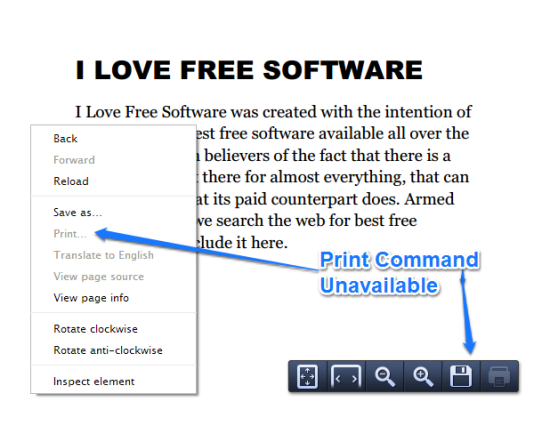Save as WWF is a pretty awesome freeware to remove printing feature from documents. It has a very noble (and environment friendly) purpose: to save the trees (and forests) from being cut. It achieves this by making you save your documents in a new environment friendly format, namely WWF (because the initiative is endorsed by the World Wildlife Fund for Nature). This format is fundamentally the same as the good old PDF, except that it can’t be printed. So, if any document is saved in WWF format, the document can’t be printed.
The idea behind encouraging the users to save their documents in a non-printable format is simple: avoiding the unnecessary printing of documents means less usage of paper, which in turn means fewer trees cut down in order to make that paper. Save as WWF, thus, is a software that adds the extra functionality of being saved in the WWF format to your documents. Apart from this restriction, WWF files are more or less the PDF that we all know. So, these files can actually be opened by almost all the software that can open PDF files. Sounds pretty awesome, doesn’t it? Head past the break to find out more.

A few words about the WWF file format
The WWF format (extension: .wwf) is basically a modification of the popular PDF file format (Read more about WWF file format here). In most ways, it’s the same as a PDF, except for the fact that it has some specific internal security settings that don’t allow it to be printed. This means that no matter what application you use to open a file saved in the WWF format, you won’t be able to print it (the printing options in the application specific print menu are disabled as well). The reason to do that is simple, encourage more computer users to save the digital documents that don’t require printing in the WWF format. This essentially means less usage (and less wastage) of paper, which is one of the major reasons trees and forests are cut down. Recognizing its environment friendly purpose, the WWF file format is endorsed by the World Wildlife Fund for Nature, hence its name and file extension.
Also see: 5 Free Software to Remove Ads from Web Page for Printing.
Save as WWF: How it works?
While WWF as an environment friendly non-printable format is all well and good, but most standard text editing programs (e.g. Office Suites, Notepad) can’t save the documents in it. That’s where Save as WWF comes to the rescue. This application (or plug-in) when installed, adds an extra virtual printer to your computer’s default print menu (and in the printer selection prompt), named as Save as WWF. When you virtually print your documents using this virtual printer plug-in, they are saved in the non-printable WWF format. If you have used a virtual PDF printer, then you already know how it works.
Save as WWF: Installation
The installation of Save as WWF is a pretty standard affair. All you have to do is download if from its homepage and install it. Once installed, you don’t need to do anything. It’s automatically configured, and you’re now ready to start saving your documents in the WWF format.
How to save a document in WWF format?
Step 1: Once the WWF virtual printer plugin is installed, it’s time to test it out. To do that, simply fire up any text editor (or pretty much any application that has a Print option), and type anything in it. Of course, you can open up any existing document as well. Here’s a sample WordPad file, consisting of some text.
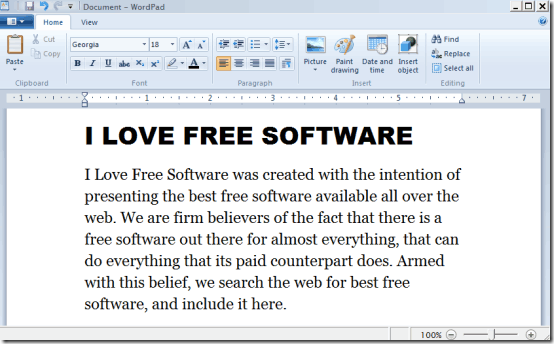
Step 2: Now we’ll try to virtually print this document using the installed virtual printer plug-in. To do this, simply click the drop down menu and select Print (or alternatively, click Ctrl+P). Once you do that, the Print dialog box comes up.
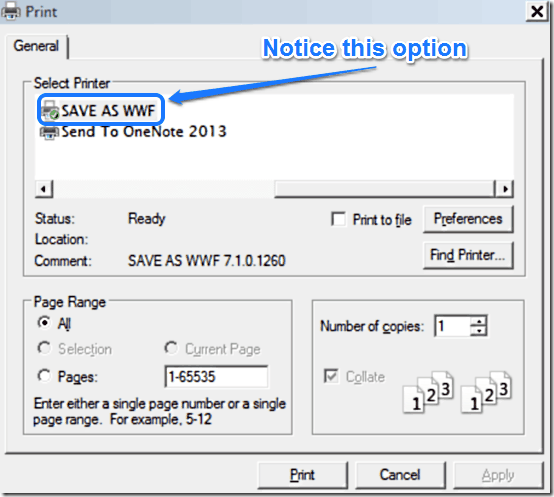
As illustrated by the above screenshot, the Print options box now has an extra option called SAVE AS WWF as the default printer. All you have to do now to save your document in the WWF format is to click the OK button.
Step 3: Once you click the OK button, Save as WWF asks you to choose a location to save the WWF file to. Do that, and Save as WWF automatically minimizes to system tray to do its thing. Once done, you’re done of the WWF file’s creation via a balloon notification.
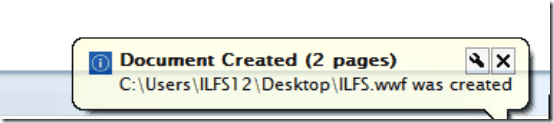
That’s it. Your document has been now saved in the environment friendly non-printable WWF format. All you have to do to view it is simply open it any of the PDF readers. To check the printability (or lack of it) of your WWF file, simply try to print it using your PDF reader’s print command. You’ll see that the print command is unavailable (greyed out). How cool is that?
Conclusion
Save as WWF is a unique application, that helps you reduce your online paperwork, while helping the environment at the same time. It encourages you to print only the documents that genuinely required to be printed, and save the others in the environment friendly WWF format. It may be a small initiative, but can have a lot of impact if more people choose to save their documents in this format, and reduce paper usage. I suggest you give this little thing a try, you’ll love it (and so will Mother Earth).