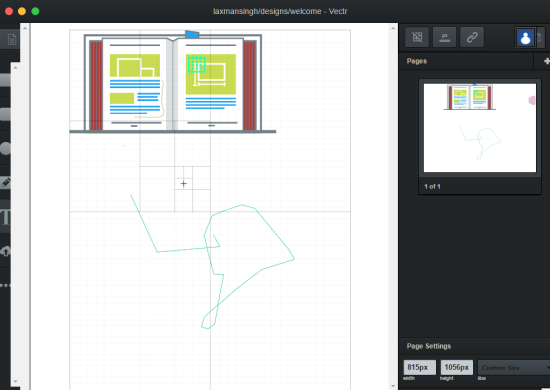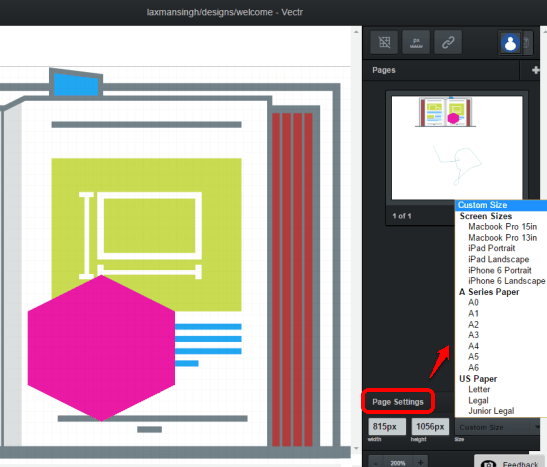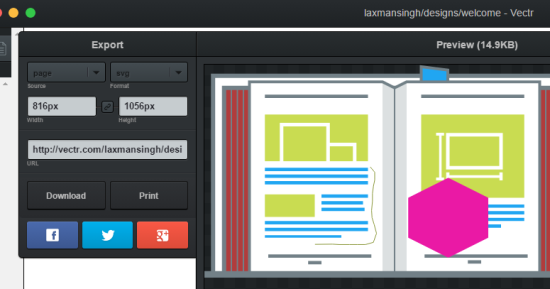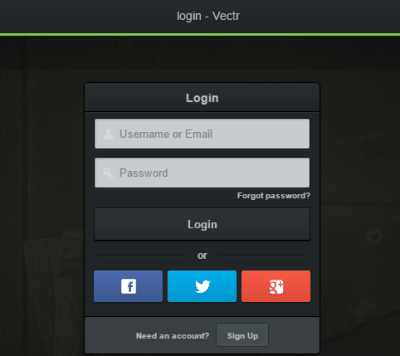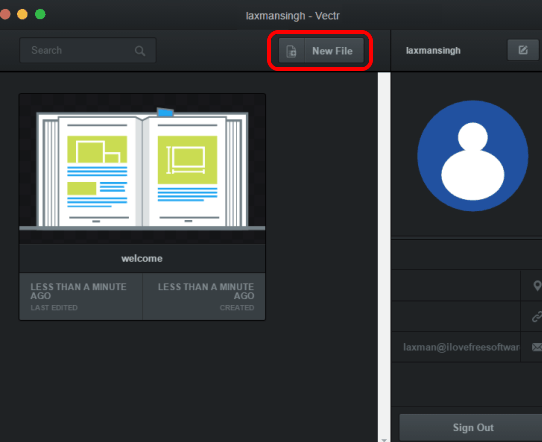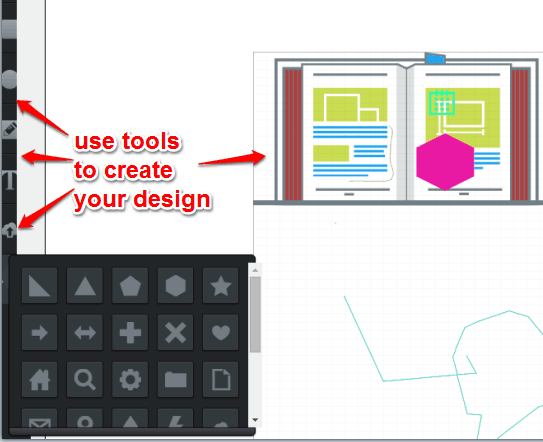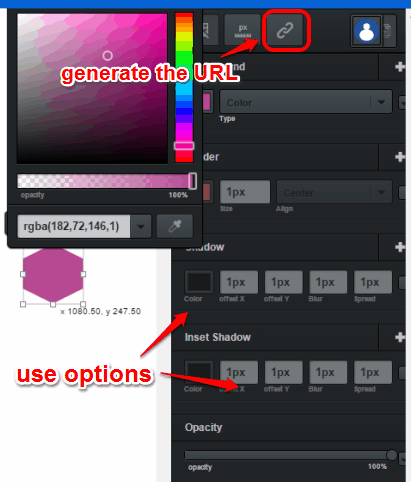Vectr (beta) is a free and portable graphics editor software. It comes with all the essential tools to create and edit your design that you preparing for an app, logo, website, or any other thing. You can insert images, rectangle, text, circle, etc., and set the border color, shadow color and size, opacity intensity for the inserted items, etc.
The feature that distinguishes the software from other similar software is its real-time file sharing. That means, anyone who has the URL of your file can view the file in any modern browser as well as changes in the real-time.
You need to create a free account on Vectr website using this software and then it lets you create stunning designs using your creativity. If you want, you can also use its web interface to access your files and view or edit them from anywhere.
Above you can see the interface of this portable graphics editor software where you can create and edit a new design.
You can also look at these best free vector graphics editors covered by us.
Other Features Provided By This Portable Graphics Editor:
- You can insert JPEG, GIF, TIFF, SVG, PJP, TIF, BMP, XBM, and other format images and add changes to them.
- You can change the page type (Letter, A4, iPhone 6 Landscape, etc.) and page width & height before entering the edit mode. This will give you a good idea how the output will look after taking a print.

- Your output can also be exported as PNG, SVG, and JPG image in custom height and width. You can also preview your file before exporting it.
How To Use This Free Portable Graphics Editor Software?
Here is the link of its homepage from where you can download the zip file of this software. When you will launch the software, it will prompt you to sign into your Vectr account. If you don’t have any account, you can create the one directly from its interface.
When you have completed this step, you will come to the main section of its interface using which you can create a new file. Your saved files are also stored in this section.
Create a new file and start with your creativity. The left sidebar provides all the tools you can use to generate the design. You have text tool, rectangle, circle, and dozens of other figures.
The right sidebar provides all the options that can be used for a particular tool used by you. For example, if you have inserted a shape, then you can set its opacity, color, shadow, etc.
When your design is ready, you can export it to PC. Or else, you can also generate the URL of your design and share it with clients. They can view the design without sign up. Moreover, they will also be able to see the changes in real-time. If they like the design, it’s well and good. Otherwise, you can perform more changes to make it better.
Conclusion:
There are many expensive graphics editors out there, but not everyone can easily afford them. Therefore, tools like Vectr play a great role to make the new and eye-catching designs without many efforts and without spending a penny.