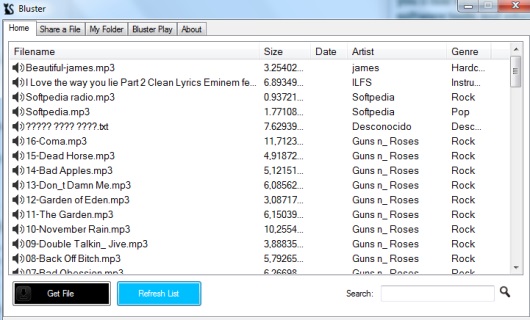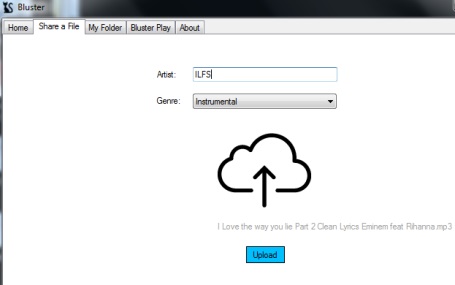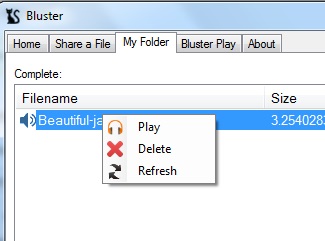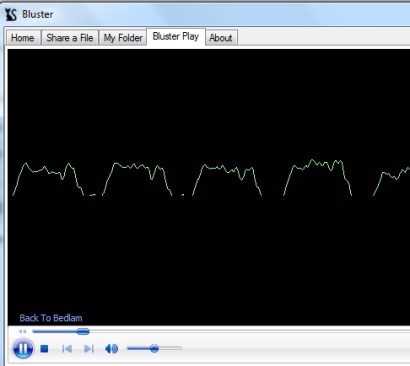Bluster (beta) is a free software that is used to share music files, download any uploaded file, and play with build-in music player. You can upload any mp3 file which anyone can download to PC. In similar way, you can also download any mp3 music file uploaded by the users to PC. It can be helpful when you have to share a song with your friend. Without using web browser and sending music file using email, or with any file sharing website, you can send mp3 to your friend direct from the desktop.
In screenshot below, you can see the interface of Bluster where it provides multiple tabs.
Lets have a look at all the important tabs of Bluster.
Home tab allows to view all the uploaded files by users. To download a particular file, simply select that file, and use Get File button.
Share a File: Use this tab to upload a file on Bluster. One good thing about Bluster is that you can send music files anonymously. No sign up or username is needed to use it. Simply click on cloud icon to upload a file. Here one disappointing part is that only mp3 files can be uploaded (one file at a time). To make it easy for your friend to find your uploaded file, select a Genre, give any artist name, and upload it.
My Folder: This folder will show all the downloaded music files that you have downloaded using home tab. You can right-click on any downloaded file to delete it or to play it.
Bluster Play: This tab provides build-in music player of Bluster which allows to play downloaded mp3 files. Only basic options will be available to use.
Some Key Features Present In Bluster To Share Music Files are:
- A simple software that allows to share mp3 files quickly and right from the desktop. You don’t need to open your email id or use online file sharing service to share music file to friend.
- You can also download mp3 files uploaded by other users.
- Search facility is available that allows to filter uploaded files by file name or by artist name.
- Build-in music player that lets you play the downloaded music files.
- Its set up file is 1.01 MB only.
- Anyone can use it completely free.
Check these online services to share files for free: Justbeamit, FileFriend, and AnonymousDelivers.
Conclusion:
Good features of Bluster are that users can send mp3 files anonymously and without opening any web browser. But it must be improved further so that it could send other format files. Moreover, it should provide an option to send files only to the desired people. You can check out this software if you find it worthy for you using the link below: