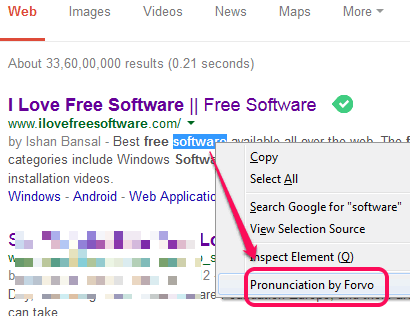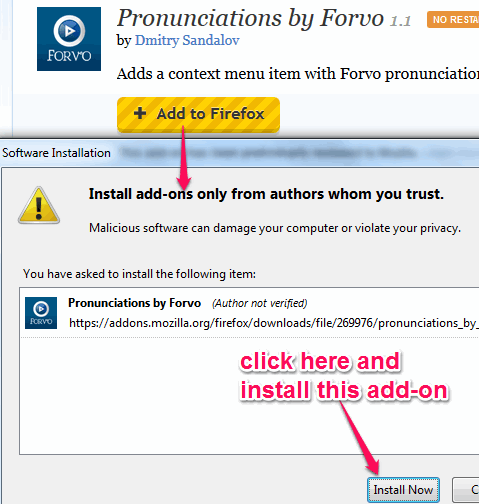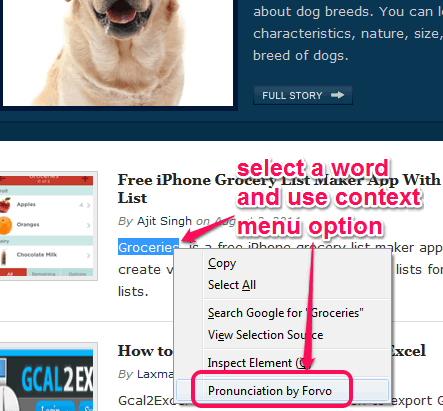This tutorial explains how to pronounce words correctly by right-clicking on a particular word in a webpage.
Pronunciations by Forvo is a free Firefox extension that helps to learn to pronounce words correctly. Using context menu option provided by this extension, you could listen to how you should pronounce word(s). This extension uses pronunciations stored in the database of Forvo website where millions of pronounced words of different languages are stored.
This extension will help you to pronounce almost any selected word or words (if multiple words pronunciation is stored). By default, it provides pronunciations with auto mode. But you can also set default language for which you want to listen to words.
In above screenshot, you could see context menu option provided by this extension. It sounds pronunciations in different random voices.
For all those users who face difficulty to pronounce words accurately, this extension is worthy to use.
If you want some other sources to learn how to pronounce words correctly, then you may also check these 5 free websites to learn pronunciation.
How To Pronounce Words Correctly Using This Free Firefox Extension?
Follow these steps to learn to pronounce words correctly using this Firefox add-on:
Step 1: It’s a very basic step as you simply need to install this extension in your Firefox browser. You may use its homepage link present at the end of this review to download and install this extension. On its homepage, tap on Add to Firefox button, and install this extension. No browser restart is needed to successfully install and work with this add-on.
Step 2: After installing this extension, open any webpage of your choice. Now select any particular word and right-click on it. It will open context menu box and you will find ‘Pronunciation by Forvo‘ option, just like it is visible in screenshot below:
Step 3: Click that option, and selected word will be pronounced for you (with a very short delay). You will rarely find some word (especially for English) whose pronunciation is not available. However, if multiple words are selected, most of the times it will fail to find pronunciation. So use this extension with one selected word at a time. If you want to learn pronunciation of set of words or even whole sentences, you are better off using some text to speech software.
Conclusion:
Pronunciations by Forvo is really helpful to quickly learn how to pronounce a word correctly. Just right-click on a word and get its pronunciation; it can’t get simpler than that.