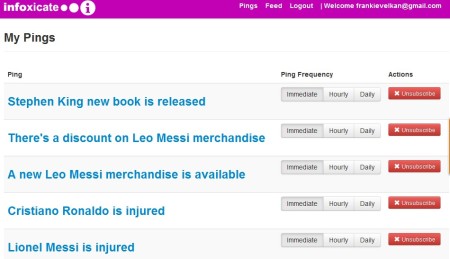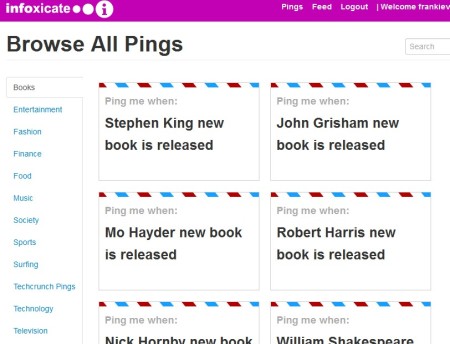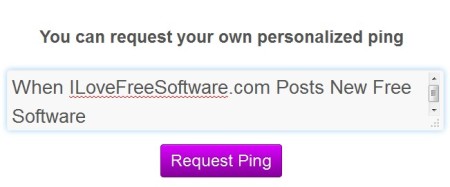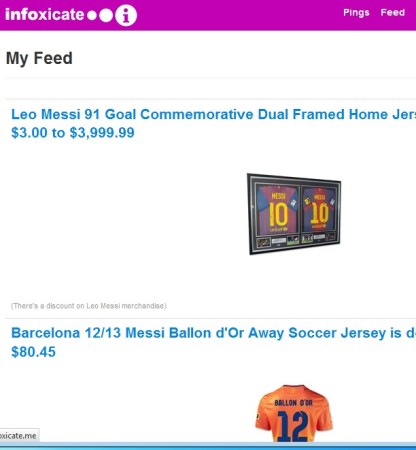Infoxicate.me is a free alternative to Google Alerts where you can setup alerts for when something related to your interests gets posted on the Internet. In a lot of ways Infoxicate.me is very similar to Google Alerts, but it’s more simpler to setup, and it doesn’t have the kind of advanced features that you get with Google Alerts or one of its alternatives that we’ve talked about before like TalkWalker Alerts.
Alerts in this free online content change notification service are called pings. Each new ping allows you to setup new text triggers with the help of which searches are gonna be conducted online and results posted back to you.
Infoxicate.me has a lot of popular pings sorted in categories which were setup by other users. They range from sports, music, news, technology to things like surfing. As soon as they’re selected, new alert updates will start being posted in your feed.
Key features of Infoxicate.me – free Google Alert alternative are:
- Web based – setup alerts and keep track about interesting content online
- Easy to use – add and keep track of alerts in just a few clicks
- Pre-made pings – entertainment, fashion, finance, food, music, etc
- Feed updates – all the alert updates will be received via online feeds
- Allows you to setup pings and receive instant, hourly, daily updates
One of the things that makes Infoxicate.me different from other services is that at least up until now there’s no email updates about new alerts which were found for your pings. That’s one of the drawbacks, but things might change in the future, and this might not be a deal breaker if you don’t mind opening up your account in web browser and reading alert updates that way. Here’s a few pointers to help you get started.
How to keep track of new online content and receive alerts with Infoxicate.me free Google Alerts alternative
Existing pings, the ones created by other people and featured by the Infoxicate.me team can be accessed from the homepage, by selecting There’s More button.
To create a custom ping, scroll down on the homepage, and find the personalized ping request form. There you need to write down what it is that you’re interested in keeping track of. Do this in the form of a statement, like the one that you can see on the image above. In both situations, when selecting existing pings or when creating your own, you’ll need to type in your email address and create an account.
Once that everything is setup, click Feed from the menu above, and you should see alerts being posted. By opening up the Pings option, you can adjust the intervals of alert updates, if they’re gonna be daily, weekly, instant and so on.
Conclusion
Google Alerts have seem to broken down over the past few months, which has left people looking for alternatives. Infoxicate.me might not be what you’ve used to when using Google Alerts, but it’s very simple to setup, and what’s more important, it works just fine. Give it a try and see how it goes.