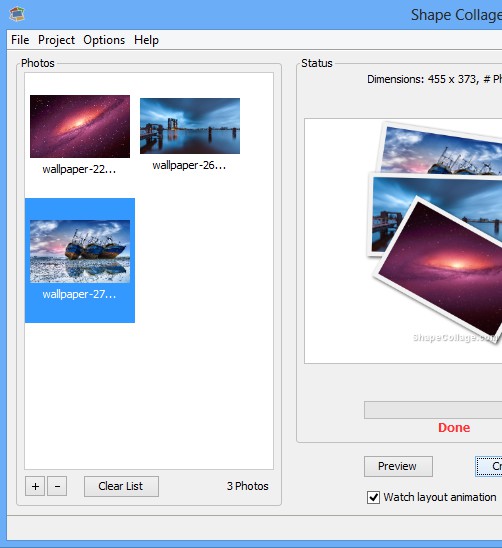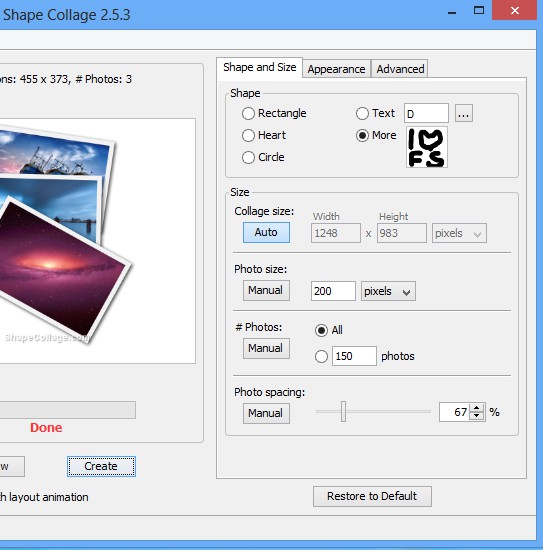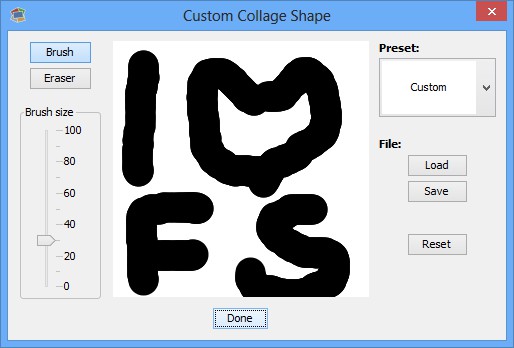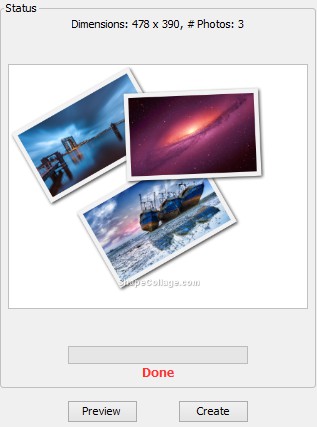Shape Collage is a free collage maker that works on cross platform. As its name suggests, this is a shape collage maker which means that you can easily create collages of your favorite photo and images in any shape you want. Standard ones like rectangle, heart and circle are available and there’s even a custom shape option where your can draw a shape using a brush. You can even specify text to make collage in that shape.
In the screenshot below, you can see only the left part of Shape Collage. This is where you’ll be opening images which are to be used in the collage. After selecting collage shape and of course photos that you’d like to use, everything is done automatically. This free shape collage maker resizes, repositions and arranges photos automatically, but there’s still some level of control over how the collage will look like.
Right part of the interface is where you’ll be changing some of those options that determine how your collage will look like. Most important setting is the one all the way at the top, shape selection. Options down below allow you to adjust the size of photos that are being used, change their spacing and if you’ve selected a large selection of photos, you can set a limit on how many of them are used.
Key features of Shape Collage – free shape collage maker are:
- Cross platform – works on Linux, Windows, Mac – Java powered
- Easy to use – creates collages automatically from selected photos
- Use rectangle, heart, circle, text or custom drawn shape for collage
- Good format support – opens BMP, GIF, JPEG, PNG, TIFF, saves JPEG, PNG
- Allows you to add borders to images, background, shadows, etc
One of the things that’s a bit of a drawback when it comes to Shape Collage is that it adds a watermark to created collages. Small warning, during installation it tries to install additional software. Be careful when you click next. To remove restrictions of the free version you’re gonna have to upgrade to the pro version, which also supports PSD Photoshop format for collage export.
Similar software: Photo Collage, Picture2Life, Poster My Wall.
How to create collages with Shape Collage – free shape collage maker
First two steps of the collage setup process we’ve already talked about. Select File >> Add Images or Add Folder depending on how you’d like to add images for your collage. Once you’ve done that go over collage settings, shape, size, appearance and everything else that’s available on the right.
To draw a custom shape, you’ll have to put a check mark next to the More option in the Shape section. Use the brush to draw the shape that you’d like to use in your collage. When you’re finished, click on Done.
After you’re finished with the setup, the only thing that’s left is for you to click on the Create button. Save file dialog will pop-up. If you’re not satisfied with the generated collage, repeat the process to recreate everything from scratch.
Conclusion
Shape Collage is very fun to use. You don’t have to be a graphics expert to create breath taking collages. The only downside is that you get watermarks, but if that’s not a problem for you, give this free shape collage maker a try and see how it goes.