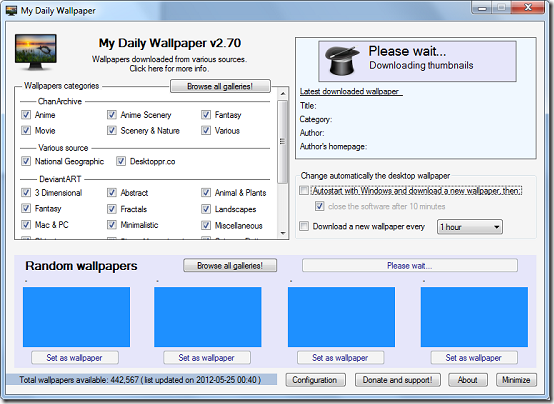My Daily Wallpaper is a free application that automatically downloads wallpapers from the internet and sets them as desktop backgrounds after a predetermined period of time. You can set it to change your wallpaper after a few hours, daily or at every login. The program downloads breath-taking wallpapers from major online databases like National Geographic, DeviantART and ChanArchive. Wallpapers come in an amazing 24 categories ranging from anime, fiction,vehicles to animal and plant wallpapers.
Features of this Wallpaper changer
- Automatic download and change of wallpapers
- Variety of wallpaper categories to choose from.
- Customizable schedule for wallpaper change.
- Wallpapers from popular wallpaper databases like DeviantART and National Geographic
- Simple and easy to use.
- More than 400000 wallpapers to choose from.
How to use it
The application requires no installation, just extract the contents of the zip file and run the executable. Interface is quite simple considering there are no dropdowns, menu, tabs and such. Everything is well packaged in a single compact interface.
Wallpaper categories are listed based on databases they are downloaded from. Choose wallpaper categories you want downloaded to your desktop by checking the respective checkboxes. You can view even more wallpaper categories and galleries by clicking Browse all galleries. The program maintains a list of random downloaded wallpapers which you can use as wallpapers by clicking on the Set as wallpaper button of the wallpaper. You can change categories of random wallpapers by clicking Browse all categories and if you don’t fancy the random wallpapers currently available, you can download new ones by clicking the Download list of next random wallpapers. You can select the frequency of downloading new wallpapers by checking the Download a new wallpaper every checkbox and selecting a suitable frequency.
Program settings are accessible via the Configuration button. You can set what type of wallpapers to download and which to leave out. By default the program is able to detect your screen resolution but if you wish to change it you can select the desired resolution from the five options available. Also you can choose the crop and aspect ratio of wallpapers downloaded to correctly fit your screen. If you access the internet via a proxy server you can set proxy settings and click Save to store the configuration or click Verify proxy settings to make sure the application can access the internet without any issues.
Other miscellaneous configurations include setting the application to start with windows, hiding system tray messages and checking for updates on start up. You can also set the program to keep a copy of the downloaded wallpapers and set a folder to store the wallpapers by clicking Open folder and browsing for the appropriate directory. You can also allow the program to automatically download random wallpapers by checking the last checkbox on the Various options section. You can use the tray icon to download new wallpapers, open the full program window and set the application to start with windows by selecting the respective option on the tray icon context menu.
Pros
- Wide variety of wallpapers
- Simple and easy to use
- Store a copy of downloaded wallpaper on your computer
Cons
After a rigorous review, I couldn’t find any.
Conclusion
My Daily Wallpaper is a great and useful application to spice up your desktop using a variety of wallpapers.