In this tutorial, you will read about how to share a tweet as an image on Instagram. Not just an image, you can transform any of your tweets into a video as well. It is a far better option as you do not need to share tweet screenshots on Instagram because the app helps you in that.
Tweeig is an app that enables you to convert your tweets into an image or video. You can simply enter the link of your tweets and choose the format (image, video) to convert. Thereafter, you can save the post on your phone and then you can share it on your other social media platforms.
Also read: How to get Twitter feed of anyone as email newsletter.
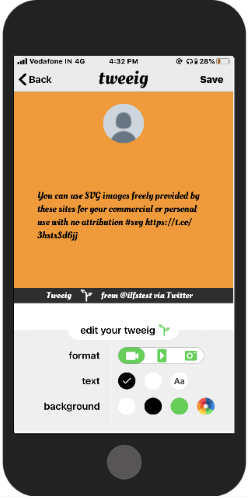
Share a Tweet as an Image on Instagram
To quickly convert your tweets into images, you can use the app named Tweeig. This is a free app available on the App Store for iOS users.
Tweeig plays an important role to transform your tweets into an image or video. Then, you can share it on your Instagram or any other social media platforms.
So let’s get started on how to use the app.
After you download the app, open it and you will find the area to enter the tweet link. In order to paste the link, you will have to open your Twitter app and copy the link of any tweet posted by you. The tweet can be a video, image, and text content.
Once the link is copied from your Twitter account, open the Tweeig app. You can then paste the link in the area and tap on the Plus icon.
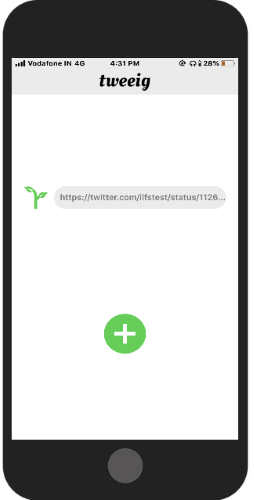
Thereafter, you will find your tweet is converted into some cool fonts. Below that, there are a few options to edit the post. You can choose the format if you want to convert your tweet in the image or video.
Apart from this, you can select the text color. You can select the text color either white or black. In order to change the font style, you can tap on Aa option. It keeps on changing the image font every time you tap on it.
The app also lets you choose the background. For this, you can tap on the color bar to find your favorite color. After this, you can tap on the Save option located on the top right.
The image or the video (whichever format you choose) gets saved in your phone gallery. You can then share it on Instagram, Facebook, or any other social media profiles.
In brief
Tweeig is a simple and useful app. It allows you to transform any of your tweets in the image form. You can convert the tweet into a video as well. It is a better option as you don’t need to post any more tweet screenshots on social media. Just use the app and repost your tweet in a better way.