The tutorial talks about how you can convert 2D photo to 3D photo on Facebook.
Facebook released this new feature called 3D Photo on Facebook back in 2018. However, the feature was being accessed by those who had phones with dual cameras. Luckily, Facebook has improved its technology and now it lets every user avail 3D photo feature using a single real camera phone.
You can now turn any old and ordinary image into an interactive Facebook post with a new 3D Photo feature. As per Facebook, the purpose of creating this feature is to make it available for millions of users who want to create a depth effect on their photos.
If you are one of them who uses the single-lens camera phone, you can take advantage of this feature too. Earlier you needed to have a phone with two rear cameras for this feature to work. Now though with Facebook adding this new feature, single rear camera phones can also use this feature.
This feature gives you a good experience of lively photos on their Facebook account. Let’s get into detail and learn about how to turn your photos into an amazing 3D effect.
Also read: Adobe Aero: AR App from Adobe for iPhone to Create Interactive 3D Designs Free

Convert 2D Photo to 3D Photo on Facebook
This feature can be used on Android as well as on iPhone devices. In this blog post, I am going to share my experience with 3D photo on iPhone.
In order to convert 2D photos to 3D photos on Facebook, you can the following steps.
- Launch the Facebook app on your iPhone. Make sure that the app is updated.
- Tap on What’s on your mind area on the top. This way is exactly the same when you go to create a new post on Facebook.
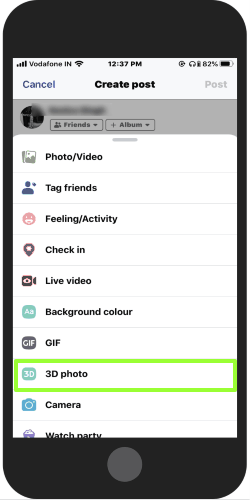
- Once you hit the area to create a post, you will find several options such as Photo/ Video, Tag Friends, Check-in, Live photos, Feeling/Activity, and other options. At this point, you can scroll down to find a 3D photo option.
- Tapping on a 3D photo, your Facebook app will go to the Camera Roll so that you can import the existing photos on your Facebook account to make them 3D.
Note: The image should not be high in exposure as it may spoil the result. And, you can add one image at a time to make it 3D.
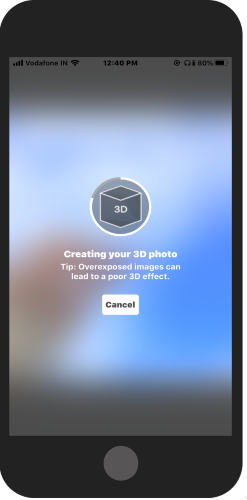
- When you pick an image, the feature instantly converts your ordinary image into a 3D image. Also, you can take a glimpse of how it is going to look before you post this.
The process of creating 3D images on Android is as same as iPhone. All you have to open your Facebook app and go to create a new post. Here, you can scroll down options to find a 3D photo feature. This will convert your 2D photo into 3D quickly.
Things you need to know about the 3D photo feature.
- Multiple images cannot be selected to convert to 3D photos.
- The 3D post cannot be boosted for promotion or Facebook ads (if posting from a Facebook page).
- You cannot edit 3D photos. If you do so, the image won’t be able to transform into 3D.
- And, the disappointing part is that you cannot save the 3D photo on your phone for now. All you can just share it with a link.
In brief
As mentioned earlier that Facebook has already come up with a 3D photo feature in 2018. Yet not every user was able to use this feature as this supported only a dual-camera phone. But with the improved AI technology, Facebook makes it available for you whether you are single-lens camera user or dual. Try this feature on your phone and transform your boring photos into a cool 3D effect to share it on Facebook.