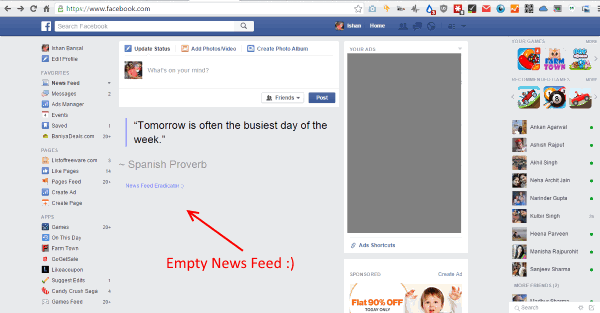This tutorial explains how to remove News Feed from Facebook.
News feed is really what Facebook is all about. This is where all the action is. But this is also what wastes most of the time on Facebook. If you ever tried to track time spent on Facebook, you might be surprised to see how much time you are wasting there. Of course, you can choose to temporarily block Facebook, but sometimes that might not be an ideal solution. There might be a need for you to keep Facebook open, but not really spend time browsing the News Feed. Maybe you have to indulge in chat with Facebook contacts for business purposes, or might want to keep a tab on new notifications for your Facebook page, etc.
Ideal solution in such scenario would be to have a way to open Facebook, but block the entire News feed. And this is exactly what we will do with a free Chrome extension called News Feed Eradicator. See my Facebook page after installing this extension:
This extension lets you use Facebook as a tool, instead of the big time suck that Facebook usually is. And if you want to browse the Newsfeed, you can always open Facebook on your phone, on some other browser on your PC, or simply in Incognito mode (assuming that you haven’t enabled extension in Incognito mode as well).
How to Remove Facebook News Feed:
You can install this Chrome extension from here. As soon as you install the extension and then load Facebook, you will notice that your News Feed has been blocked. Nothing else to be done. This extension does not even come with an icon. And unfortunately, it does not have any option to block or unblock news feed. As long as the extension is installed, the News Feed will be removed. Instead, it will be replaced by a motivational quote. Additionally, it blocks Live Ticker as well.
Do note that it does not impact other elements of Facebook. So, you can still see notifications, chats, list of online friends, etc. Only News Feed and Live Ticker are removed. Also, it does not blocks timelines of your friends or Facebook pages. So, you can still see them as they were. Only your News feed is completely blocked. Of course, there are ways to block specific content on Facebook as well, like Block game requests on Facebook, but this extension just kills them all :)
My verdict about Facebook News Feed Eradicator:
I really love this extension. I sometimes find myself wasting too much time browsing my News Feed, even though I opened Facebook for something else. This extension is now going to fix that, and I am going to leave it installed for quite a while. Only feature I wish it had was to quickly enable or disable it, but I can do that with one of the Chrome extensions managers.
Why would you block Facebook News Feed? Let me know in comments below.