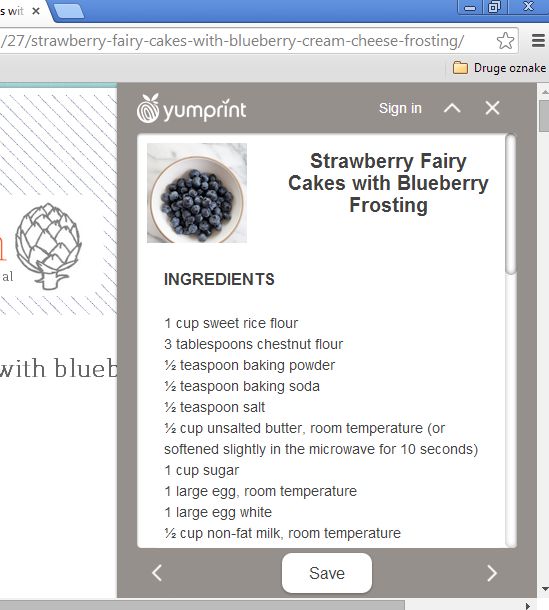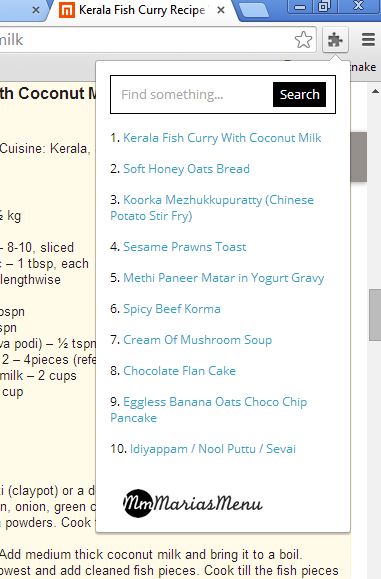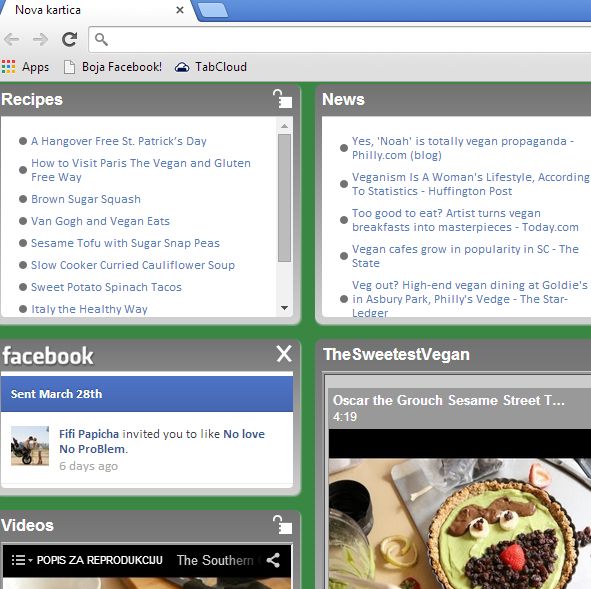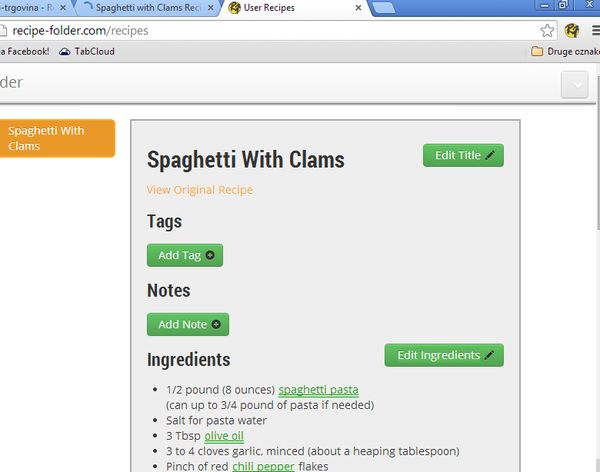Here’s a list of 5 recipe extensions for Google Chrome which you can use to find and manage recipes online. Finding new and interesting meals to cook isn’t always easy, especially if you’re very picky about what you eat. Web has a lot of interesting recipes to offer, but it can be difficult to find and manage them.
That’s where the following recipe extensions for Google Chrome come into play. Let’s see what we managed to find exactly in the Google Chrome webstore.
Yumprint
Yumprint won’t help you find recipes, but it will help you save them once that you find a recipe that you like.
This is basically a recipe archiver. It can be used with all the famous recipe websites and blogs. As soon as you open up a supported website, there should be a Yumprint button available in the top right corner. By clicking on it you’ll automatically generate a printable version of the recipe in a popup. To save a recipe you’ll have to click on the Save button. Account needs to be registered with the Yumprint website where collected recipes are saved.
Get Yumprint.
Marias Menu Recipe Search
To find recipes which you can then collect and save with Yumprint, you can use the Marias Menu Recipe Search.
This extension is a recipe finder for the popular MariasMenu website where hundreds of recipes can be found. There’s a search box at the top of the extensions pop-up, and underneath it you will find a list of recently updated recipes. Click on any of them and you’ll be taken to the website from where you can download the selected recipe with Yumprint.
Get Marias Menu Recipe Search.
Vegan Life
Vegan Life is an Google Chrome extension aimed at vegans, go figure. It’s actually a homepage extension that completely changes what you see when you open up a new tab in Chrome.
After installing this recipe extension for Chrome, not only that you’re gonna be kept up to date about all the latest Vegan recipes, but also about news, Instagram pics and other social network shares that are important for vegan life.
Get Vegan Life.
ZipList Recipe Clipper
Like we already mentioned in the introduction, there’s a lot of recipe websites out there, where you can find a lot of interesting recipes. It can be difficult to manage all them, unless you’re using ZipList.
With ZipList you can easily clip recipes from websites, and then save them to your ZipList account. From there, you can export the ingredients of the recipe into a grocery list.
Recipe Folder
Recipe Folder works the same as ZipList does. It’s a recipe extension for Google Chrome which you can use to manage recipes.
Here also you can save ingredients, export them, add notes, tags and a lot of other things to manage recipes more easily.
Get Recipe Folder.
Conclusion
We like the way Yumprint works so we suggest that you give it a try. Others are also interesting, especially ZipList with it’s ingredient export, but Yumprint is simpler and therefore more interesting for us. Try them all, and you tell us which recipe extension out of the 5 from the list above would be the best using comments down below.