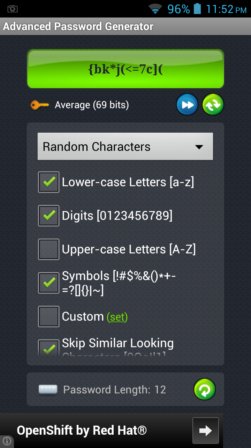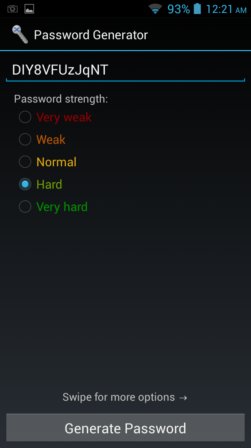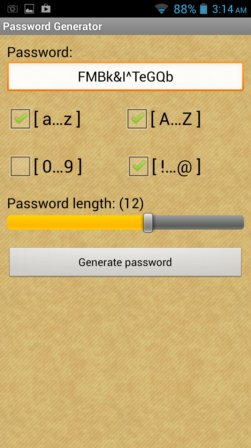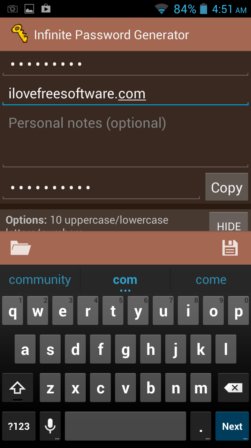Here’s a list of 5 password generator apps for Android which you can use to create secure passwords on your Android powered device, be it a smartphone or a tablet. A secure password must be complex, with a combination of letters (both uppercase and lowercase), numbers and special characters. We’ve all been warned about this at registration forms at one point or another. Despite that, a lot of people still use weak, easy to crack, or even worse, easy to guess passwords. By using a password generator app, you can generate strong and secure passwords.
Advanced Password Generator
Advanced Password Generator creates a secure password as soon as you run the app. By default the combination of characters used for the generated password is exactly the one that I described in the introduction.
So, you get lowercase letters and digits mixed up. You can change things up by adding uppercase letters, special characters and custom characters, which you can add manually. Additionally, you can turn on options to skip similar looking characters and to have all unique characters in the generated password.
Get Advanced Password Generator.
Password Generator by Marvin Rabe
Password Generator by Marvin Rabe focuses on simplicity. It will first ask you what kind of complexity level you want for the passwords.
It can either be very weak, weak, normal, hard or very hard. By swiping to left, it’s also possible to turn on advanced settings where you can manually tweak things like password length, uppercase/lowercase letters, numerals and special symbols (whether or not they’re gonna be used that is).
Get Password Manager by Marvin Rabe.
Make sure to also have a look at PassGenOrganizer: Free Password Generator Software.
Smart Password Generator
Smart Password Generator is at the same time a password generator and also a password manager.
The master password needs to be typed in, because based on the master password, the passwords for individuals sites are gonna be generated and saved. Next time that you want to find out about a particular password that was generated, you’ll just have to type in the master password, username and domain to find out what the generated password was.
Password Generator by Marcin Dutkiewicz
Password Generator by Macin Dutkiewicz has all the settings important for a password generator app available from the main screen, the home screen.
It’s a simple password generator app that only lets you select the password complexity (uppercase/lowercase letters, numerals and special characters) and also password length, see image above. Passwords are complex and very safe, if you set the up to be like that of course.
Get Password Generator.
Also have a look at 5 Free Strong Password Generator Websites.
Infinite Password Generator
Infinite Password Generator works the same way that Password Generator does, only instead of needing to type in a website and a username alongside a master password here you need a keyword.
Generated passwords are automatically hidden, but you can see them if you select the password field, and copy them directly using the Copy button. Infinite Password Generator is also a password manager. You just need to type in the same master password and keywords and the same password is gonna be showed, in other words generated.
Get Infinite Password Generator.
Conclusion
From the list above I like Advanced Password Generator. The password generator/password manager combos are also great, the last two apps from the list. Give them all a try and let me know what you think in comments down below.