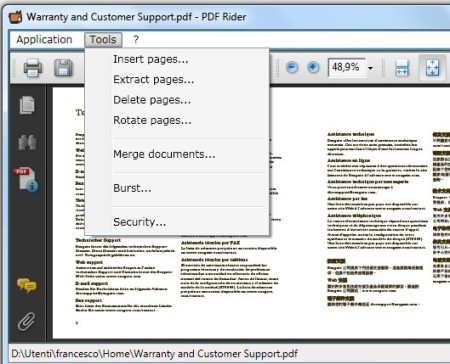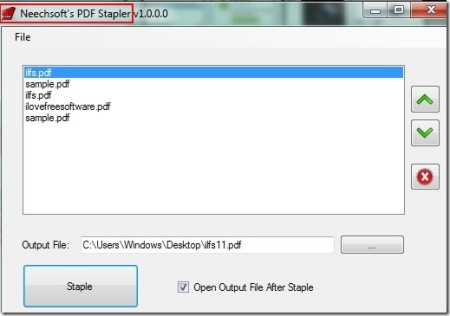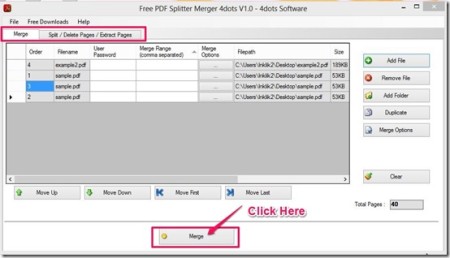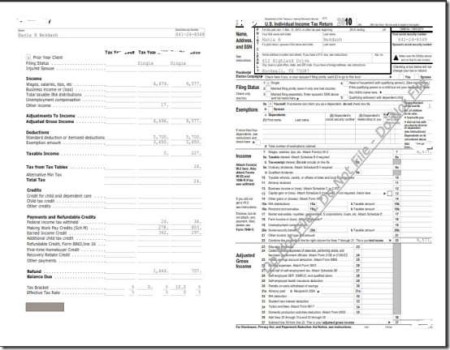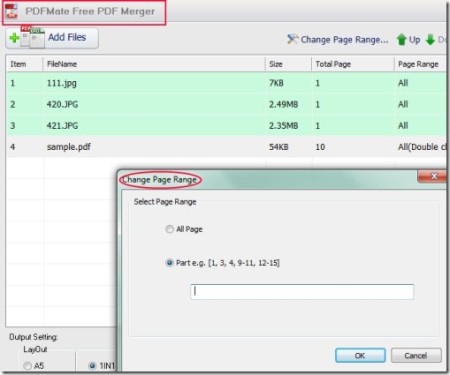Here is a list of 5 free software to merge PDF Files. These free software let you merge different PDF files into one big file. They are lightweight, efficient and easy to use.
A free PDF merging software can be put to many uses. There are occasions when you have single page PDF documents and have to merge them together. A PDF merger is very helpful in such a scenario. Apart from this, these software also come with other features like rotate files, edit them, split them, and more. Let us check out the software I have included in this list.
The 5 free software to merge PDF files are PDFRider, Neechsoft’s PDF Stapler, PDF Splitter Merger, Hexonic PDF Split and Merge, PDFMate.
PDFRider:
PDFRider is the first software to merge PDF files in this list. It is a lightweight software and you can simply merge as many PDF files as you want. There is no limit on the number of files that you can merge. Along with the option to merge files, the software also has many other features. You can choose to split files, rotate files, and more. The software even allows you to delete particular pages from your PDF document, or insert a new page.
Read the full review here.
Try it out here.
Neechsoft’s PDF Stapler:
Neechsoft’s PDF Stapler is the next software in this list to merge PDF files. The software is very simple to use and you can do everything easily from its interface. It allows you to merge as many files as you want. You can even arrange the files in desired order before you combine them together. To make things easy for you, the software provides drag and drop function to upload files on the interface. Finally, you can also select the output folder for the stapled file.
Read the full review here.
Try it out here.
PDF Splitter Merger:
PDF Splitter Merger is the third software that I have included in this list to merge PDF files. The software has a very beautiful and intuitive interface for its users. To merge files, you can either upload files one by one or directly upload the entire folder that contains your PDF files. You can then arrange the order of the files and select the output folder where you wish to save the converted file. The software also allows you to split PDF files, extract particular pages from it, and more.
Read the detailed review here.
Try it out from here.
Hexonic PDF Split and Merge:
Hexonic PDF Split and Merge is the penultimate software mentioned here in this list. The software lets you easily merge or split your PDF files and save them on to your PC. While merging the PDF files, the software allows you to select the pages you wish to merge. You can mention from which page to which page you wish to merge. This is quite a helpful feature as it lets you keep away the extra pages you do not wish to merge. You are also provided with some other features like Footer, and more.
Read the full review here.
Try it out here.
PDFMate:
PDFMate is the fifth and final software mentioned here to merge PDF files. This lightweight software carries some very useful features along with it. You can upload the files that you wish to merge and select the page range. The software lets you either merge the complete PDF file or select pages that you wish to merge. You can also select the page layout for your output file. However, the most peculiar feature of this software is that it also takes care of your security. You are provided the option of password protecting your files.
Read the detailed review here.
Try it out here.
Try out all these free software and give us your feedback in the following comments section.
You can also read our post on 5 best free PDF editors