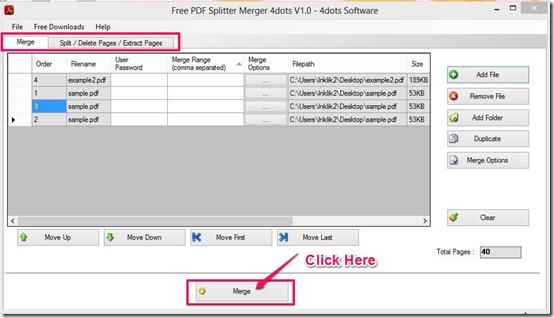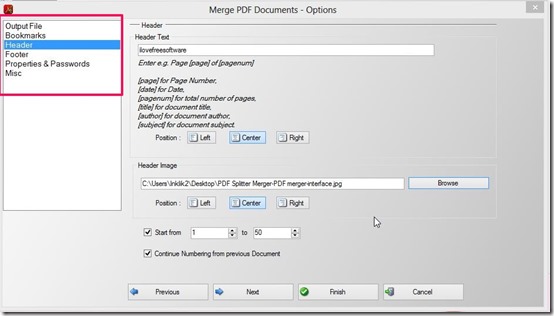PDF Splitter Merger is an absolutely free Pdf merger and splitter software that easily fulfills your purpose to merge and split PDF files without any cost. In addition to that it also gives you the option to delete or extract pages from PDF files. This is a very good looking and easy to understand PDF merger & splitter software. The user guide provided with the software will enable you to understand all the functions carefully.
This Pdf merger and splitter software has a very simple looking interface that shows you most of the features it possesses at the first sight. But, there are many functions that are not shown in the interface and show up once you choose to merge, Split/delete pages/extract pages. These functions come up step by step as you progress towards completing the operation.
This Pdf merger and splitter works on all versions of Windows. The software was tested on Windows 8 and its functions seemed to be working alright. Although, the software did take a little time while downloading, it was worth the wait once it started functioning. PDF Splitter Joiner and Junko can also be used for the same purpose.
Merge, Split Files With Free PDF Splitter Merger
As you can see from the above screenshot, this Pdf merger and splitter software contains two separate tabs to perform different tasks. The first tab provides you with options to merge two or more PDF files. You can choose any PDF file from your system or directly add the folder that contains all your PDF files. One Feature that I find lacking in this PDF merger software is that it does not allow you to convert files into PDF format. So, if you have to merge or split files in different formats, you will have to use a different software to convert them and then use this software.
Once you select the files you want to merge, you can hit the merge button and fulfill the operation. There are many features you can use before you complete the task of merging the files. There is the option for you to create duplicate of the files you have selected. Apart from that, you can add bookmark, Header text and Image that will appear on top of every page, password to keep your files safe, and many more. You can also change the properties of your file by changing or adding the title, author, subjects, etc. to your file.
Once you are done with all the steps, click the finish button and your files will merge and get saved automatically. The destination folder where the file gets saved pops up automatically. All these functions are also available when you want to split your PDF files.
Along with performing the above mentioned tasks this Pdf merger and splitter software also allows you to delete or extract pages from any PDF file. It even provides you the option to select the particular page you wish to delete or extract.
Conclusion
Overall, this pdf merger software looks like a very decent software. It performs its essential tasks efficiently. However, certain options given on the interface like Move up, move down, move first, move last, are not really of much help.
You can also check out the list of 5 best free PDF editors reviewed earlier.
Get PDF Splitter Merger here!