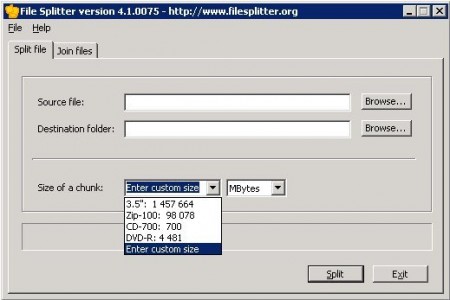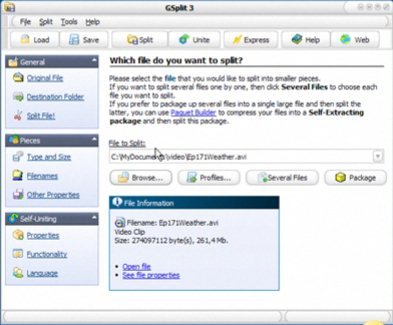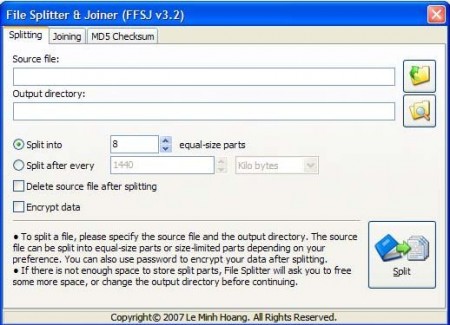Here are 5 free file splitter software to split files in to small parts and you can use these small parts of file for various purposes. These file splitter software are very easy and simple to use. All these file splitter software are completely free.
Free File Splitter
Free File Splitter is a handy software that helps you to split files in to small parts and you can use these small parts of file for various purposes. The application is short and simple to use. The application is designed not only to divide files into parts but you can also use this freeware to merge files into one. You can use this application even if you have ordinary knowledge of the same. The application is easy to use, as you just need to put into the details of the files you want to split and the app will do the rest.
The application interface is all the more easy, the app interface is extremely simple and contains only two tabs for two functions: 1. Split files and 2. Merge files.
If you want to split your large file into chunks, just click on the tab ‘Split files’. Then choose a file to split. It can be any file of any size. Then, choose a destination folder. File Splitter will save all chunks to that destined folder. The application will name the chunks as your original file name and will add the series of the number to help you to identify the number of chunks produced and you can retrieve the data accordingly.
You can divide your file into any parts given as easy option in the application, or mention your own criteria of custom size to split files.
Try Free File Splitter free here.
You can also check out other articles reviewed by us like FileDivider, iPDF2Split and HTML-Kit.com.
GSplit
GSplit application is a free reliable file splitter that lets you split your large files like Self-Extracting archives, Zip archives, disk images, multimedia, music, video, backup, image, archive, log, large text, document files and many more; into a set of smaller files called pieces.
You can use these small chunks of the files for easy storage, avoid unwanted part of the file and distribute your data in the file easily over internet or other networks. The application is designed with extensive features exclusively to help you split your important files safely into chunks without hampering your data in the files.
The free ware lets you select from two basic file splitting options:
- Disk spanned which splits file into a set of files varying in size auto-calculated by the free application based on available free disk space and saved immediately to spannable removable disks.
- Disc blocked which splits the file into a set of same sized split files or parts. You may enter the size for each piece file, the number of pieces you want to obtain, or the number of lines/occurrences of a pattern by piece for customization.
Read more about GSplit, or try free here.
JR Split File
JR Split File is a free file splitter that splits large file into smaller files so that they can be easily copied to floppy disks or transferred via e-mail. The free ware is programmed with tolls and features that allows you to split a large file into smaller files and create a standard -.bat file that can be used to reconstruct a copy of the original file. This application is useful for breaking large text files into more usable segments or for breaking a file into segments to fit on multiple diskettes.
However you may notice interestingly, that the application will not destroy your original data in the file. The application creates chunks of the files and save it on your computer without hindrance to original file.
The application like any efficient file splitter offers you a area where you can mention ‘Bytes per file’, thus you can select the maximum size of the resulting files. For example, if you have a 4 MB ZIP file that you wish to put on diskette – you may wish to select the 1.44MB option from the size drop-down box. This would split the file into 3 segments and also create the .bat file needed to restore the files to the single original.
Try JR Split File free here.
HJSplit
HJSplit is another freeware that is programmed to split and recombine files. The program is available on Windows, Linux and a variety of other platforms. You can tear down e.g. a file of 50 Mb into parts, which you want to send it to a friend, post it in a newsgroup or upload it to a Website or FTP server. It is usually easier to send/receive, upload/download smaller parts than handle the entire file in one go.
The application can be used to make optimal utilization of storage on your disk. It can also be useful for backups.
This cross platform free ware runs on all 32 bit and 64 bit editions of Windows. HJSplit supports file sizes of over 100 Gigabytes, it can split files, join/recombine files, create MD5 checksums, compare files and “run without install”. Moreover, this app is completely portable. Thus you can use this freeware in your removable media and use it over other computers and carry it wherever you want.
Try HJSplit free here.
FFSJ: The Fastest File Splitter and Joiner
FFSJ– this free ware consists of two main programs: File Splitter and File Joiner. File Splitter enables you to split a large file into small chunks which are easy to be sent and stored, while File Joiner allows you to join these split parts together so that the original file is restored.
The application is very fast and quickly splits your file into proper chunks mentioned by you. It can optimize disk-cache and memory usage, this makes this app much faster than any other file splitter in the market. Moreover, it is designed for simple use and Windows users. If you are using such kind of ap for the first time, than you need not have special knowledge about the process. The simplicity of the program will save your efforts.
The application file is small enough to fit on a floppy disk. And the easy to use program and program interface can be used to split any file. Interestingly, it can also create its shell context menus in order to perform splitting and joining tasks directly from Windows Explorer. The application can be integrated easily. The users can split/ join multiple files using a .BAT file. Also, developers can write their own interface (in any language) to perform splitting/joining tasks from their applications.
The application also provides you with security options to secure your data. It uses an advanced encryption algorithm to make your data much more secure from unauthorized access. It creates checksum algorithm has also been integrated to verify data integrity.
Try FFSJ: The Fastest File Splitter and Joiner free here.