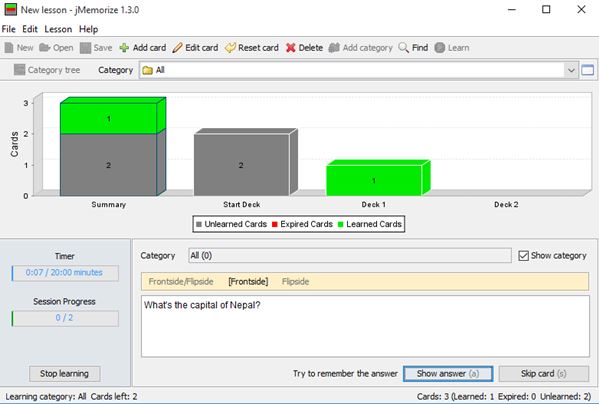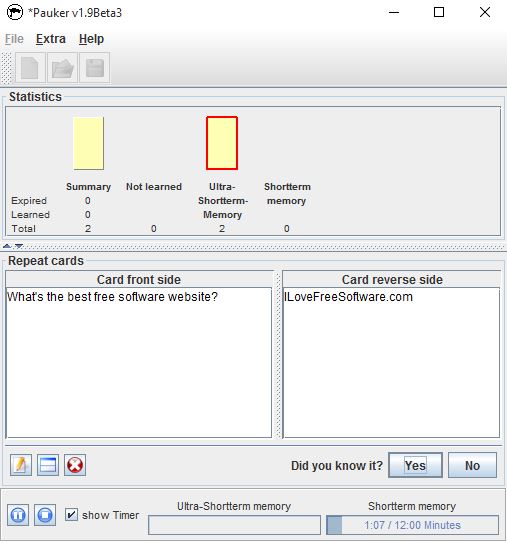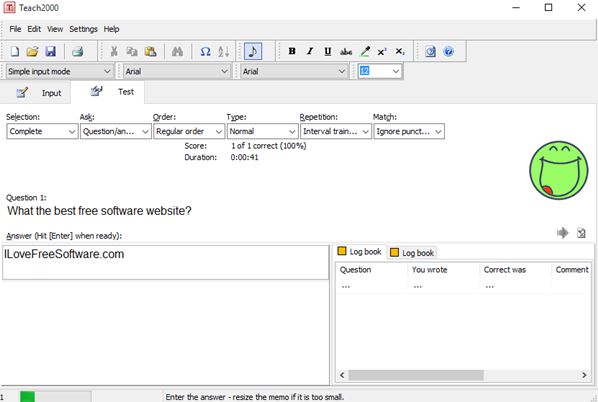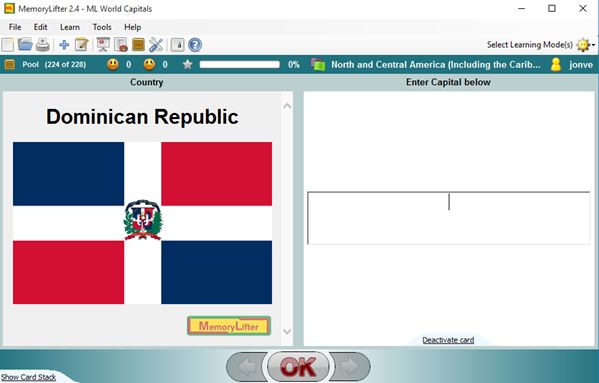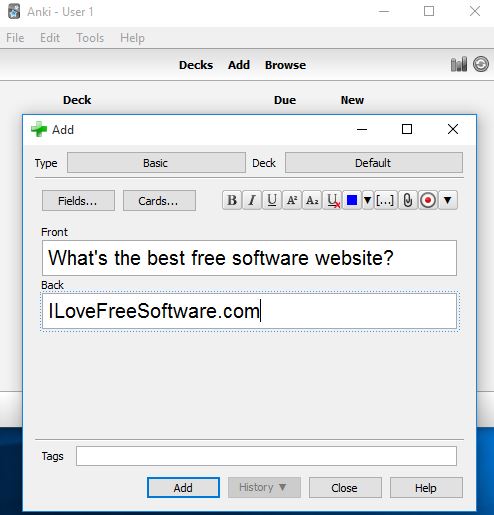Here’s a list of 5 flashcard software for Windows 10 which you can use to create flashcards. Flashcards make learning super easy. Applications from the list down below will help you easily setup and create flashcards. Some of them will also keep track of scores which turn learning into a game, where the object is to collect high scores. Flashcards are for the most part text based, but some programs also make it possible to add multimedia like images, videos and audio into the mix. Let’s have a look at what exactly it is that’s available.
jMemorize
jMemorize is a feature rich flashcard software for Windows 10. It lets you create unlimited number of flashcards. They can be grouped into categories. When creating flashcards you’re going to be presented with a “Create Card” window, with two input boxes. First one is the flashcard front side (question), second one is the backside (for the flashcard answer).
New categories and flashcards can be used by selecting the appropriate button from the menu up top. Newly added categories/flashcards first have to be learned, before the actual testing starts. Stats with colored bar charts help keep track of which flashcards are new, learned, expired (you didn’t answer them in time). Setup flashcards/categories can be saved to hard drive and loaded later to continue learning a particular set of flashcards. Application is portable, but you will need Java installed in order to run it. Mac OS and Linux are also supported.
Get jMemorize.
Pauker free flashcard software for Windows 10
Pauker is basically a more compact version of jMemorize. This is another portable Java flashcard software, which next to Windows 10 also works on Linux and Mac OS. Flashcards are here assigned to lessons. Lessons can be saved/loaded using XML, CSV, and PDF. Setting up a flashcard requires you to type in the front side (question) and backside (correct answer).
Just like in jMemorize, each new lesson with new flashcards requires you to go through the learning process. During testing you’ll be shown the card front side. You need to answer it in your head and then click on the “Show me” button to reveal the answer. Next you need to let the application know if you answered correctly by selecting either “Yes” or “No” on the follow up “Did you know it?” question. This is how the application keeps track of success statistics (using bar charts), just like in jMemorize.
Get Pauker.
Also have a look at Free Electronic Flash Card Software: Anki.
Teach2000
Teach2000 is a bit more than just flashcard software for Windows 10. Next to flashcard type of questions, it also brings support for multiple choice questions, multiple choice questions with multiple answers, grammar checker and yes/no quiz questions.
Setup has two work modes, simple and advanced. In simple work mode you’ll be able to setup just simplistic flashcard type of questions. Advanced work mode supports all the other types of questions that I mentioned. Questions can be expanded using media (images, sounds). Flashcards work a bit different in Teach2000. Here instead of answering them in your head and manually marking if the answer was correct or not, you actually need to type in the answer. Application will then check if the typed in answer matches the correct answer for that question and give you either a green smiley face or a red frowny face. Detailed stats are kept for each question separately.
Get Teach2000.
MemoryLifter
MemoryLifter is a flashcard software that’s even more advanced than Teach2000. It has a lot of features which are similar to the ones found in Teach2000. Difference is that here everything is packaged in a more modern looking interface. What you see on the image above is the built-in “World Capitals” set of flashcards.
Flashcards are setup as “learning modules” and they can be much more than just flashcards. Just like in Teach2000, learning can be done through standard flashcard question/answer method, but also through multiple choice questions, written answers. On top of all that, application supports multimedia (images, video, audio) and can even use listening comprehension and image recognition during testing. All these features make MemoryLifter perfect for setting up language learning courses. Backups of setup flashcards are possible, and they can even also be printed on paper.
Get MemoryLifter.
Also have a look at Windows 10 Flashcards App to Learn By Playing a Quiz.
Anki
Anki is a mix between the more simpler flashcard software like Pauker and more advanced ones like MemoryLifter. It’s fully supported by Windows 10, Mac OS and Linux. With Anki you get the more advanced features like the ability to attach images, videos and audio to the front side of the flashcard, but the entire setup is much more simpler.
Flashcard grouping is done with decks. To add multimedia into the the front side of the flashcard select the appropriate option from the menu bar in the top right corner of the setup window. Detailed stats are kept on accuracy. Flashcards that you are pretty good at can be put out of rotation for a few days. That way flashcards with lower accuracy can be practiced more.
Get Anki.
Conclusion
Out of the 5 flashcard software from the list above, the ones that caught my interest the more are jMemorize and Anki. Anki I like because it offers a lot of advanced features in a simplistic package. jMemorize is more simplistic, but still packs quite a punch feature wise. Let me know which software you ended up using in the comment section down below.