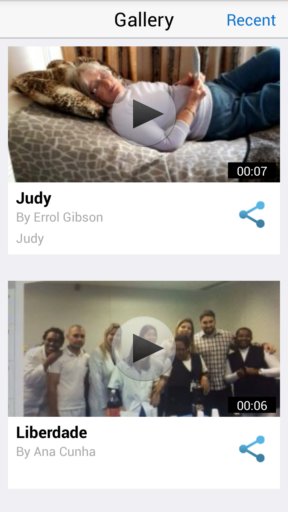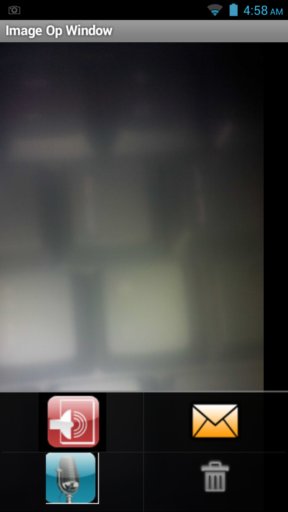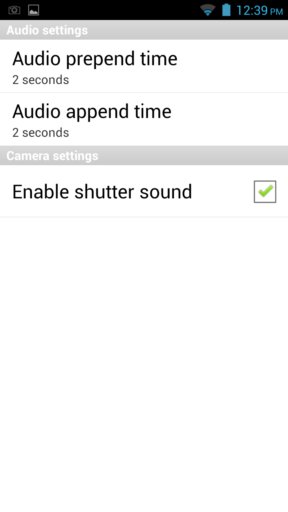Here’s a list of 3 Android apps which you can use to add sounds to images. Adding sound to images, that would mean creating videos, right? Well something like that. Apps that we’re gonna be covering today mostly revolve around making so called stories. Where you take images with your camera, record a short audio message for each image and then compile it all together in a story with transition effects between images and your audio playing in between image changes.
Let’s see what we found in the Google Play Store.
SpeakingPhoto
SpeakingPhoto lets you do exactly what we described in the introduction. Before anything can be done, you first have to register an account with the app (Facebook, Twitter and Google+ logins are available).
Once you sign up, a very simple menu will pop-up with options for first creating the photos that you’d like to use in your story and then an option for recording the audio message, or sound that you’d like to see go with the images. Up to 8 images can be setup and used in the story. Created stories can then be shared via social networks or uploaded to the SpeakingPhoto’s public library.
Get SpeakingPhoto or Read More.
Talking Photos
Talking Photos does the same thing that SpeakingPhoto does, only it’s much simpler, with simplified interface and functionalities.
Instead of having to create new images that you plan on using in the image story, you can use the ones already in your phones image gallery. Alternatively, new pictures can be created with the camera after which you can start recording audio that’s gonna be attached to the image (tap on the Settings phone button down below to bring out the menu). Pictures and audio that you’ve selected/created are mixed together in a 3GP video file which you can then send either via email, social networks or even bluetooth, right from the app. Additional feature of this sounds to images adder allows you to compress the file in a ZIP archive before sending to save bandwidth.
Get Talking Photos.
Audio Photos Free
Audio Photos Free is a camera app that takes audio photos, just what we’re after.
App works just like any other camera app, only instead of saving images right away it will let you record a short audio intro and outro that’s embedded into the image. This types of “audio photo” isn’t an actual image, but rather a single frame MP4 file. By default the intro and outro audio segments are 2 second long but this can be changed later on in the app settings.
Get Audio Photos Free.
Conclusion
Playing around with SpeakingPhoto is a lot of fun. We’re kind of leaning towards it to be our favorite, but Audio Photos Free is also quite interesting, mainly because of its simplicity. Same thing goes for Talking Photos. In the end, your choice depends on what kind of needs you have, but we suggest that you try with SpeakingPhoto first and go from there. As always if you have any comments and suggestions, leave them in the comment section down below.