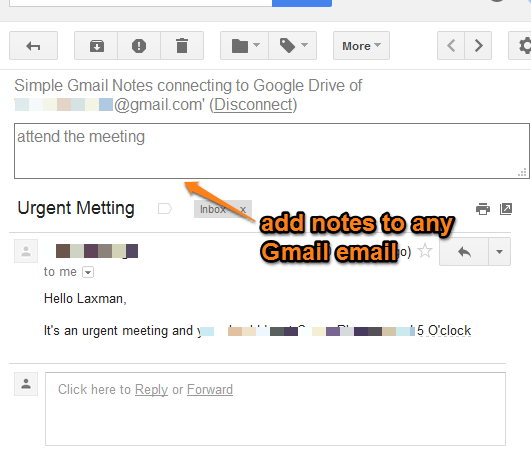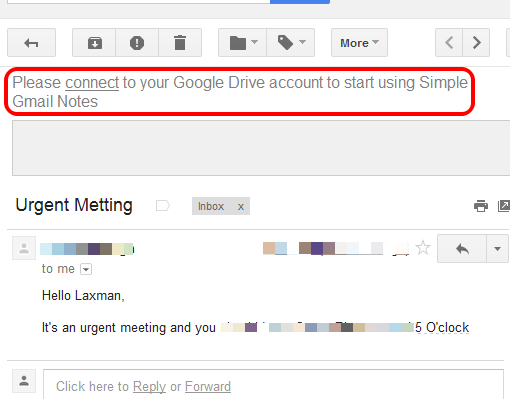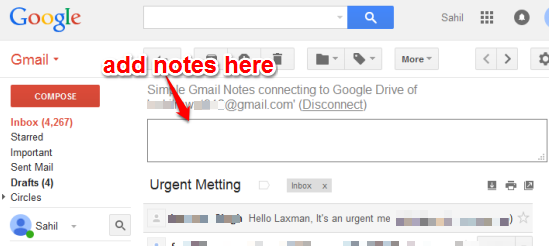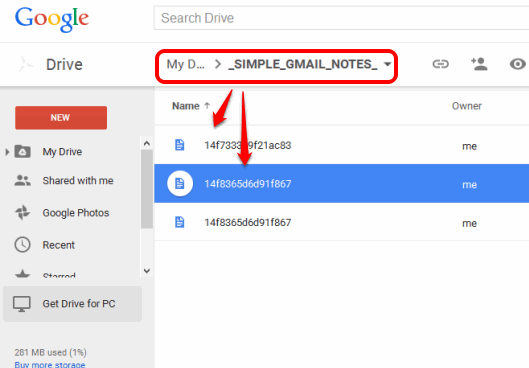This tutorial explains how to add notes to any Gmail email in Firefox.
Adding notes to a particular email in Gmail can be helpful to remind you of important or urgent tasks related to that email. And to do this task, here is a good Firefox add-on, named Simple Gmail Notes.
Simple Gmail Notes Firefox add-on provides a box on the top of any email or email conversation of your Gmail account. You can use that box to add notes related to that conversation. Whether you want to add notes to your Inbox emails, Important or Sent emails, this plugin can fulfil the purpose. All notes are saved to your Google Drive.
The best part is that the saved notes are available on other PCs as well, in which you have the same extension installed and connected to the same Google Drive account.
The screenshot above shows its box and notes added by me.
Some other Firefox add-ons covered by us include: Font identifier plugins, show broken images without reloading the page, and customize Firefox new tab page.
How to Add Notes to any Gmail Email In Firefox
Using this Firefox add-on is quite simple. Follow these steps:
Step 1: Install this Firefox add-on by using this link and open your Gmail account.
Step 2: For any email or email conversation, it will provide a box to add notes. But first, you need to connect your Google Drive with this add-on.
Step 3: When you have connected your Google Drive account with this add-on, you can start using the box to add notes instantly.
Notes are saved automatically to your Google Drive.
Whenever you will open the same email or conversation, notes will be visible to you. Moreover, you can also edit or delete notes.
Conclusion:
I believe Simple Gmail Notes is good for anyone who always forgets to remember important things when engaged in a particular email conversation. This Firefox plugin will help you add notes immediately in any Gmail email and save them automatically. And I really like the fact that the notes that I save on my Office PC are available on my Home PC as well, as long as I have this Firefox extension installed on both the PCs, and connected to the same Google Drive account.