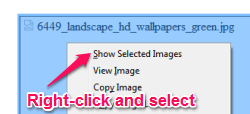Here comes a free Firefox add-on to show broken images without reloading the whole web page. Sometimes due to Internet connectivity or browser issue the images in a web page don’t load properly or get broken. After that, you have to reload the complete web page again to show broken images.
This add-on lets you reload all of the broken images in a web page with a single click. No requirement for reloading the whole web page when using this add-on. Use this “Show Selected Images” add-on and you will not get irritated because of those broken images and for reloading a web page multiple times.
Generally, this broken image issue occurs when you are browsing a high-resolution web page with low connectivity. Simply use this Firefox add-on and eliminate this time-consuming browser issue with ease.
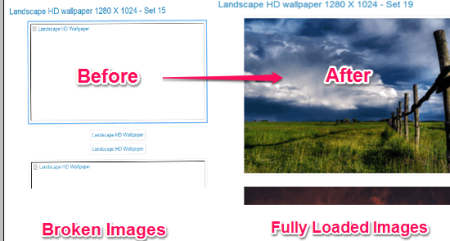
In the above screenshot, you can see the images in a web page are broken or unable to load due to low network connectivity. Now, let me tell you how to use this “Show Selected Images” add-on in your Firefox browser.
How To Show Broken Images using this Free Firefox add-on?
The add-on is very intuitive and easy to use. It offers the following three different methods for reloading the broken images:
Use the add-on icon:
After installing this add-on, you will have an icon in additional tools and features tab. You can drag n drop that icon into Firefox toolbar.
If a broken image issue occurs in a web page, simply click this icon and all the images on that particular page will be reloaded.
Right-click and select “Show Selected Images” option:
You can select images as you select text in a web page. After selecting all the broken images that you want to reload, right-click and select the option “Show Selected Images”. Then all the selected images will be reloaded without reloading the entire web page. This option is useful if you want to reload only the selected broken images, instead of all the broken images.
Point mouse cursor:
This is the last, and probably the simplest option. You can point the mouse cursor over the broken image to reload it. The add-on comes with an interesting feature that when you take mouse cursor over a broken image, the image will reload. This is again useful if you want to reload only a particular broken image.
If a particular image is broken then simply point your cursor over that image and the image will start reloading without reloading the tab.
The Verdict:
This Firefox add-on helps you in eliminating broken image and multiple reloading issues. Sometimes I also get irritated by this broken images problem due to low network connectivity. But as I am using Firefox, this add-on helps me reloading those disturbing broken images immediately.