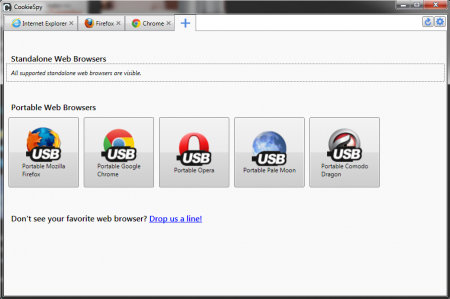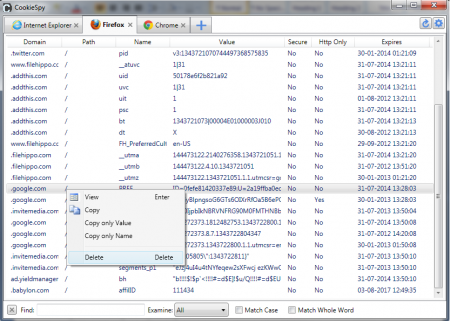Cookie Spy is a simple, free cookie manager to keep a track of the cookies on your computer. The temporary storage of information while browsing internet, especially for signing-in to accounts, are called cookies. Accumulation of cookies is harmful for both your account privacy and your computer. This free internet cookies viewer can effectively reflect all the cookies stored from all the web browsers on your computer and help you to permanently remove the ones you do not want. In today’s time of high infiltration, such tools that support and enhance your security or privacy are always a welcome addition to the system.
Downloading Cookie Spy
This free internet cookies viewer can be simply downloaded from the product’s website or through this link. Just walk through the installation procedure and the program would get active and functional. Once the setup runs completely, you will see a window with the browsers and list of cookies on the monitor. If you want to manage cookies of a specific internet browser, you can try Edit This Cookie for Chrome, Mozilla Collusion for Firefox and clean your cookies using AppCleaner.
Features of this Cookie Manager
Cookie Spy is indeed a spy on your computer which tracks every stored cookie on the system and displays it. A brief exploration of the free cookie manager reveals its simplicity and user friendliness. It has been designed to be used by anyone and everyone, no matter how much technologically literate the person is.
On the top of the main window you can see all the installed browsers on your system. New browsers can also be added if required. Cookies stored through each browser are displayed under the respective browser. The descriptions of cookies include ‘Domain’, ‘Path’, ‘Name’, ‘Value’, ‘Secure’, ‘HTTP Only’ and ‘Expires’.
The Plus (+) sign to the right of browser display can be used to add new browser. Both portable and standalone versions of browsers are supported by Cookie Spy. Internet Explorer, Chrome, Firefox, safari, Opera, Pale Moon, Sea Monkey and Comodo Dragon are the browsers supported by Cookie Spy.
Using Cookie Spy
Cookie Spy not only looks simple but it is very simple to use too. You can click on the browser logo to view the cookies downloaded through it. You can select the cookies that have vital information about your browsing or online transaction and delete them from the list using this free internet cookies viewer. You may even delete all the cookies if you are confirmed that they are unwanted and unnecessary. In fact, deletion of all unnecessary cookies is the most preferred option for cyber security and privacy. To delete cookies from a particular browser’s list, all you require is the simple right click on the specific cookie and then click on the delete option at the bottom of the menu.
It has to be mentioned here that searching for vital cookies while you may have thousands of them can be termed as an impossible task. This seems to have been well known by the developers of this free internet cookies viewer who have provided a search option under ‘settings’ to the extreme right of the window. Click on the gear like symbol to the right of the window and the first option to see would be ‘find’. When you click on the find option, a search box appears at the very bottom of Cookie Spy window. You can type the domain, path, name, expiry date, etc in the search box, depending upon the part you remember, to filter your search. Besides, there are ‘examine’, ‘match case’ and ‘match whole word’ options to refine the filter.
In short, every aspect of using Cookie Spy has been made in such a way that it is easy to understand and use by the users. Also, all the basic security as well as the privacy measurements are duly appreciated and deployed by Cookie Spy making it worthy to have on your computer. In the age where every system is prone to get infected by intrusions and malwares, using a software to keep a track of the cookies is an effective option.