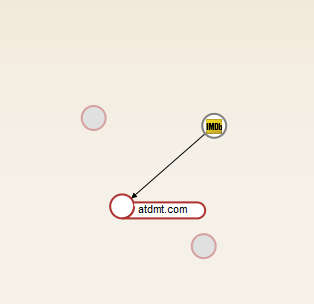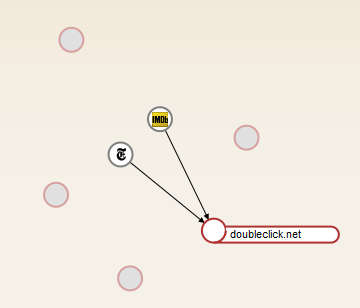Mozilla Collusion is a Firefox addon which should be used by every individual who’s worried about privacy intrusions that we are exposed to as soon as we open up a website. This handy little addon will give you a 3D display of all the cookies which are left in Firefox by every internet location opened inside the browser. You will also see a display of connections between various cookies and how they are all interconnected with each other.
It might not seem much, but what you see above actually tells us a lot about what is happening in the background when, in the case of the picture above, we open up the very famous IMDb website. Right off the bat 3 tracking cookies are placed on our computer, one of which is called atdmt.com. If you do a Google search on this particular cookie a lot more information about it can be found, for example who’s the owner and what exactly is tracked by it. Same thing can be done for every other cookie that can be seen on the image above.
How bad can tracking cookies really be?
They can be very bad, and you can discover how exactly once that you continue using Mozilla Collusion. Main thing that is problematic about tracking cookies wouldn’t even be the invasion of privacy, a lot of people don’t really take privacy invasion very seriously, as they should, the more problematic thing would be content filtering which is causing you to see only things that cookie controllers want you to see.
The image that you see above is what waits for you after you for example leave the IMDb website and then open up your favorite newspaper website. This new website also has it’s own set of cookies, but what’s more interesting would be the Doubleclick cookie that can be seen pointed out on the image above. This is a tracking cookie that is shared between these two websites and the data which was collected about you on the IMDb site will be given to the cookie on the newspaper site so that the site can change what you see.
Web search and content filtering
Mozilla Collusion is great to show people graphically how exactly the content that they are seeing is being manipulated by majority of websites. On the example of IMDb and the newspaper site, we can imagine that news which we receive upon opening the main website will be suited to the movies or movie stars that we were reading about on the IMDb website. All this is of course done so that the users reach the information that they are interested in more easily, and it also helps ad agencies to server better targeted ads, for example for the DVD of the movie that we were looking at on the IMDb website.
There’s a downside to this type of thing also, because if the content which we are reading only talks about the things that we are interested in, then we will not be informed about other things, and perhaps even about the other side of the story. With Mozilla Collusion you can see more clearly who and how is controlling the information that you’re seeing. Install this Firefox addon for free and see who tracks you exactly.