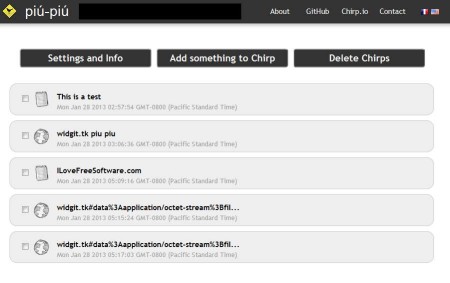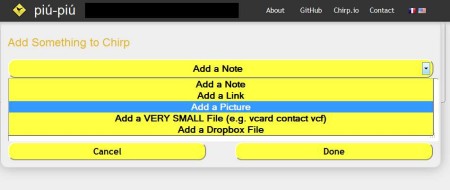Piu-Piu is a free web service which you can use in order to share text, links, and documents via sound. When you want to send something with Piu-Piu, you’re first gonna have to convert whatever it is that you want to send to a short sequence of audio tones. They are gonna be understood by the iOS app, which has to be installed on the receivers iPhone, and which translates back the audio tones into something that we and our devices can understand.
In the image above you can see the online interface of Piu-Piu. This is where you’re gonna be adding all the data that you want to turn into sound, and also where you can manage the chirps that you’ve already created. There’s no need for registration, everything that you do will be saved in cookies. Since Chirp is still in development, some of the buttons that you can see in the image above, most notably the Settings and Info will not work.
Key Features of Piu-Piu:
- Free and simple to use, set up your sharing audio tone in a few clicks.
- Add text, notes, contact information, files, links, pictures, etc.
- Quick sharing, files and text are converted into sharing sounds fast.
- Works with iOS, app is available in iTunes, browser add-on also available.
- Supported web browsers are Chrome, Safari, Firefox, Internet Explorer.
- Share information from your website using the Piu-Piu button.
If you’re still not clear on how this service works, it’s basically the same thing that you get with QR code, only Piu-Piu uses sound, it actually creates audio code. When you want to share information about your business, for example, you can pack it all up in a text note, generate a Chirp audio, create a Piu-Piu button and embed it on your website. Visitors that come to your website will click on the button, use their iPhone with the Chirp app to convert sound back into something understandable. Here are few pointers to help you get started.
How to Share Text and Other Information via Audio Code using Piu-Piu?
Open up the chirp generator, which can be accessed by clicking on the links below. Interface can be seen in the image above. From there select the Add something to Chirp button, and you should see the following window.
Select the proper type of information that you want to share from the interface that will be opened up. Depending on what you have selected, file open button will appear, or you’ll get a text input field. When you’re done click Done button.
By clicking on the Chirp button you can play the created sharing sound. Now install the apps on your iPhone or iPad, tell your friends to do the same, so that they can pick-up on what you’re sharing. You can generate the embed codes for your websites.
Conclusion:
Chirp and the Piu-Piu buttons are a very fresh and interesting way of how you can share your information. Give it a try and see how it goes. Remember the service is still in development, so there’s more functionality to come. Free service.
You would also like to try OneShar.es and GroupDocs reviewed by us.