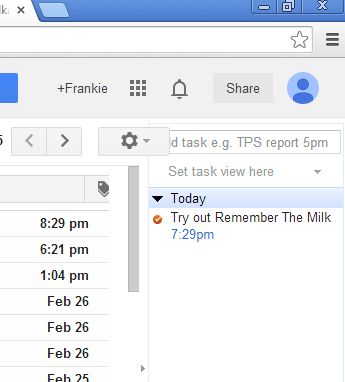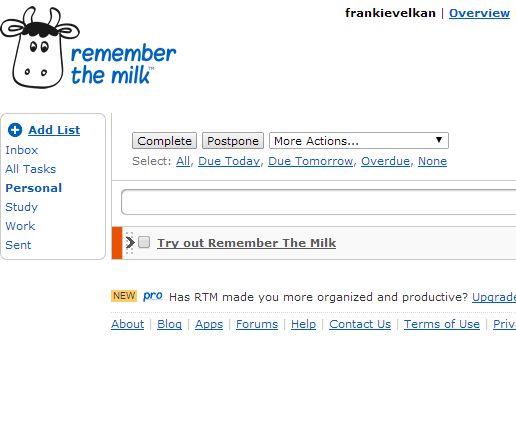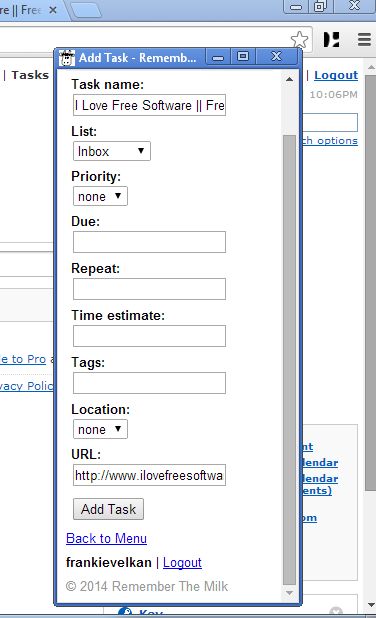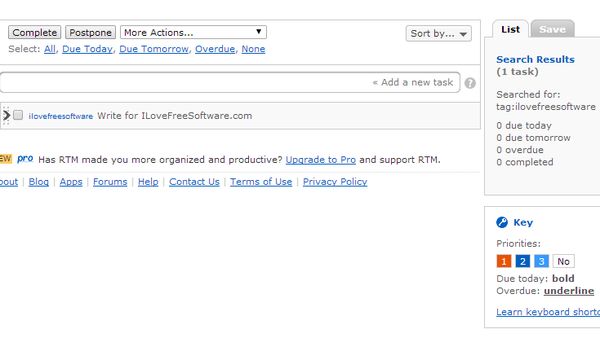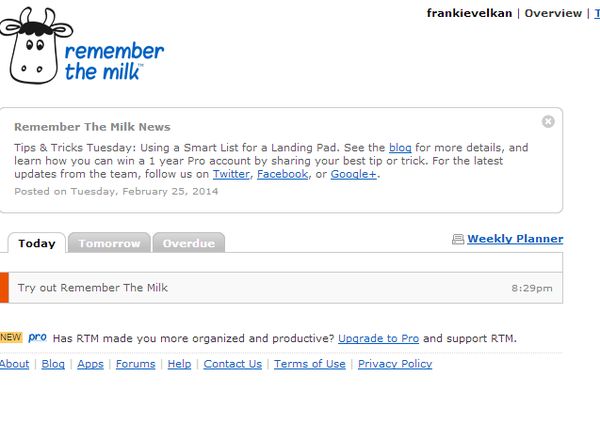Here’s a list of 5 Remember The Milk extensions for Google Chrome which are a great way how you can keep track of important everyday tasks. You might not know about it, but Remember The Milk is all the rage in the task management community. This free online task management service has brought quite a revolution to the way people manage their everyday tasks.
With the following few Google Chrome extensions we’re gonna try and integrate Remember The Milk into Google Chrome. Let’s start.
Remember The Milk for Gmail
Here’s a Remember The Milk extension for Chrome that won’t necessarily integrate Remember The Milk into Google Chrome, but it will into Gmail.
Notice that after installing Remember The Milk extension for Gmail we now have a list of tasks in the right sidebar. List is picked up directly from your Remember The Milk account. You have to be logged into your account on the Remember The Milk website so that the extension can scoop up your task list there and present it inside Gmail.
Get Remember The Milk for Gmail.
A Bit Better RTM
If you used Remember The Milk web manager, you probably know that its interface isn’t all that intuitive and that at times it can be a bit difficult to find your way around the default layout.
A Bit Better RTM takes care of that. It’s a layout changer for the Remember The Milk website. While using the RTM extension everything important for managing the task list is moved to the left sidebar, leaving only the task list in the middle of the interface, in plain sight.
Get A Bit Better RTM.
RTM Assistant
RTM Assistant is another simplistic Remember The Milk extension that’s gonna help you out a lot when it comes to managing your task list, just like A Bit Better RTM did.
After installing RTM Assistant you’re gonna see its icon added to the top right corner. Whenever you need to add a task to your Remember The Milk list, you’ll be able to do it from Chrome, by simply clicking on the extension icon. Add Task window will pop-up where you have to type in all the info about the tasks that you’re adding. When you click on the Add Task button at the bottom, task is saved to your RTM account. Again you have to be logged in on the website in order for the extension to work.
Get RTM Assistant.
A colorful RTM
A colorful RTM will change the colors of task tags so that you can differentiate between them more easily.
Each tag will get its own color, they are colored based on the tag name, so if you have freeware tag added to tasks, they are all gonna be colored the same way so that you can find them more easily.
Get A colorful RTM.
Remember The Milk
We’re gonna finish things off with an official Remember The Milk extension that’s available from the Chrome store.
This is actually an app that gives you quick access to the Remember The Milk website in just a few mouse clicks.
Get Remember The Milk.
Conclusion
If you’re using Remember The Milk and would like to get a better control over it, we suggest that you install all the above extensions, because they are all very useful.