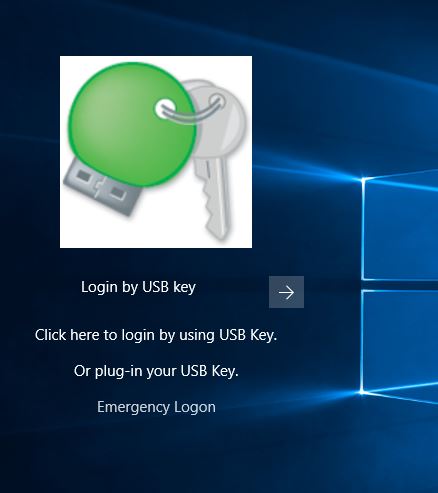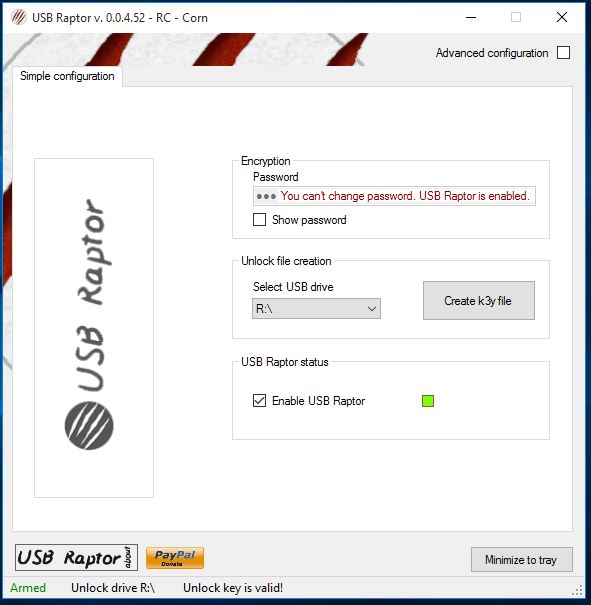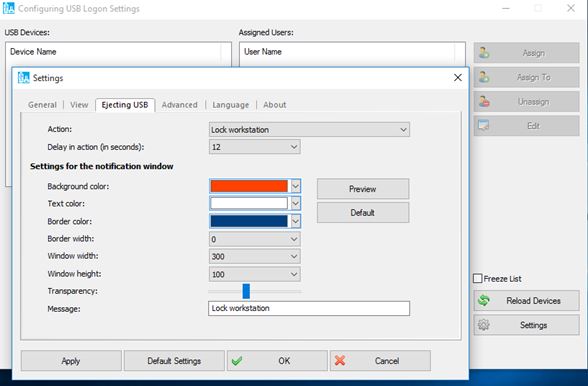Here’s a list of 3 USB login software for Windows 10 which can be used to setup USB flash drives as login authentication for logging into your Windows 10 powered PCs. What I’m going to talk about today is software that will allow you to use your USB flash drive as a password, instead of your password to be more precise, when logging into your Windows 10 powered machines. With the software from the list down bellow, you’ll basically be using a USB flash drive for “unlocking” your PC, like you already use keys for opening your apartment/house or your car, for example. Logging in with a USB flash drive will save you the trouble of typing in your password, and it’s just something that’s cool to have setup.
Let’s have a look at what kind of software is available exactly.
Rohos Logon Key Free
First up is a lightweight application that goes by the name Rohos Logon Key Free. It is a USB login software for Windows 10 that’s very easy to setup and works just fine on Windows 10. Image above shows how the login window on your Windows 10 PC will look like after USB login with Rohos is setup. Switch to the “classic” password login is also possible by clicking on the option in the bottom left corner of the login window. If the USB flash drive used for login in plugged into PC, you are automatically logged in.
Setup is pretty simple, install the application, run it and then plugin the USB flash drive that you want to use for login. Logon Key will then ask for the password of the currently logged in account and once you’ve done that and you’ve clicked OK, everything is setup. The selected USB flash drive will be turned into a USB key for logging into the system. Next time at login you’ll be asked to either plugin the setup USB login key, or type in your password if you want to login that way. This is a free version of the software, there is also a paid version available with more features and the ability to use it commercially.
Get Rohos Logon Key Free.
Also, have a look at Convert USB Thumb Drive to a Window Login Card: Rohos Logon Key Free.
USB Raptor
USB Raptor is a Windows 10 USB login software which can be used for both lock down and unlocking of a PC using USB flash drives. During setup, USB Raptor will add a password protected key file to the flash drive that you want to use for login. Once that the key file is created, USB Raptor can be minimized to the system tray.
If the USB login flash drive with the key file is removed from the PC, the PC is automatically locked down. By default, lock screen of USB Raptor is used (just like lockscreen of smartphones). To unlock the screen, you will need to plugin the USB flash drive again. What you see on the image above is the simple setup mode. Advanced configuration can be activated in the top right corner which lets you tweak the lock screen, security options, unlock settings and more. It’s also possible to use system logout/login, instead of the USB Raptors lockscreen, but note that I has some issues getting this to work. Be careful not to lose the login key file from the USB flash drive that’s used for login, because you might have problems logging into your computer.
Get USB Raptor.
VSUsbLogon – free USB login software for Windows 10
VSUsbLogon is another advanced USB login software that supports both sign out and login, depending on weather or not the created USB login flash drive is inserted into the computer or not. On the image above you can see how VSUsbLogon setup looks like. Again you will need to combine a USB flash drive and a username by selecting the flash drive and then the username, while at the same time typing in the password of the selected username.
Those two steps are the most important. You can optionally open up the program settings and there tweak things like different behavior when USB is ejected (so that it doesn’t lock up the PC), delay in seconds which determines the delay after which the PC will shutdown after unplugging the flash drive. After that, if you’ve setup everything correctly, you’ll just need to unplug your USB flash drive to sign out, and this is actual sign out that we’re talking about, not a replacement lockscreen, which is what USB Raptor does. Everything is easy to setup and it just works, although be warned that I had problems getting VSUsbLogon to work with a Microsot account. With a local account I had more luck getting everything to work.
Get VSUsbLogon.
Also, have a look at USB Raptor: Lock Computer With USB Flash Drive.
Conclusion
Out of the 3 USB login software from the list above, the two applications that I liked using the most were Rohos Logon Key Free and VSUsb Logon. I actually suggest using them together, because Rohos Logon works really good with login, and you can use VSUsbLogon for logging out of the computer once that the USB flash drive key is unplugged from the computer. Rohos works OK with a Microsoft account as well, so it is definitely better at logging in than VSUsbLogon. USB Raptor is interesting, but I only managed to get it to work with its own lockscreen, which I don’t like. It might work better for you. Let me know what you think by leaving a comment down below.