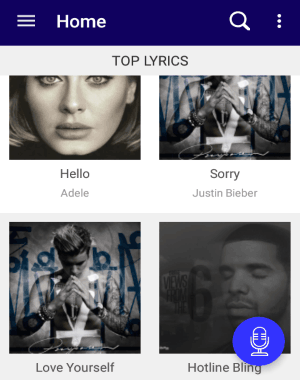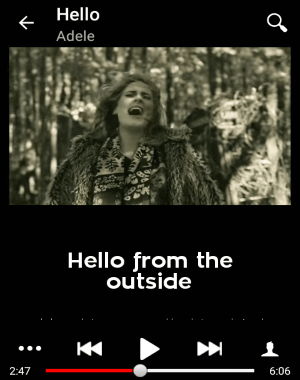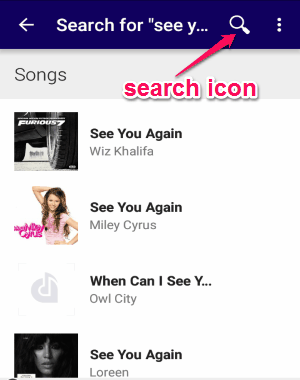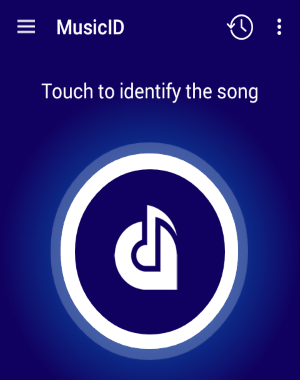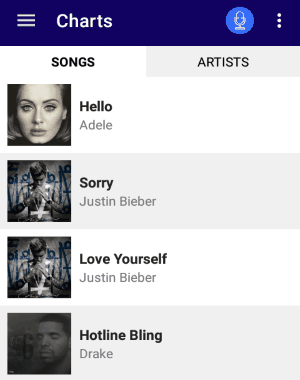Lyrics Mania is a free app to see lyrics of music playing on Android music players automatically. It offers tons of lyrics for various song categories like new, old, popular, trending, etc. in its built-in library. You can easily search for lyrics and make them auto sync while listening to songs. It also comes with a built-in music player using which you can play your favorites songs and view lyrics in real-time. Similar to other apps such as MusiXmatch and TTpod, “Lyrics Mania” is also a great lyrics search engine available for Android.
If you’re listening to music using players like Spotify, Google play Music, etc. and you want to see the lyrics, then my friend this app is definitely for you. It will notify you about the lyrics in real-time while listening to any of your favorite songs. The best feature of this app is that it can identify any song you’re listening to and provide you with the lyrics of that song.
How to See Lyrics of Music Playing on Android Music Players Automatically:
There are 3 scenarios to use this app:
Scenario 1: When you play music using Music Player like Google Play Music: In this case, when you start playing the song, the app will detect the song that you are playing and will show you a notification to see lyrics of that song. Clicking on that notification will take you to this app, and you will be able to see lyrics there, while the song will keep playing in your music player. In this case, the lyrics are not auto synced with the music play, and you will need to manually scroll the lyrics to read them.
Scenario 2: When you play your music using this app: In this case, the app automatically searches for lyrics of the song that you are playing and shows them. However, in this case also, the lyrics are not auto synced, and you have to scroll them to read.
Scenario 3: When you use this app to search for lyrics: In this case, the app will actually show the lyrics, and will also let you directly play the song (and video, if available). Alongside that, it shows lyrics of the song as well. In this case, the lyrics are synced with the song, and lyrics show up as the song progresses. So, this is the ideal option for this app.
How to use Other Features of this App:
Step 1: As soon as you open the app, you will see all the top lyrics in the main screen as shown in the above screenshot.
Step 2: When you tap any of the lyrics, you will be able to listen and view video alongside in the built-in music player. At the bottom of the screen, you will see the lyrics of that song which will also play automatically with the song.
Step 3: To search for any lyrics, tap the “Search” icon at the top of the screen. As soon as you type the keyword for the lyrics, it will search and recommend you different lyrics related to the keyword.
Step 4: Now, as we have discussed the best feature of this app, which identifies songs that you’re listening to and provides you with the lyrics. Simply tap the “Record” icon at the bottom of the main screen and let the app find lyrics for you.
Step 5: Another great feature of this app is that it shows charts for your search and play. That means whatever lyrics you have searched for or songs you have listened to will be listed on the charts. You can also filter them either by the songs or artists.
My Final Verdict:
Honestly, I think it is a pretty interesting app and very useful for music freaks like me. Listening to music along with perfectly synced lyrics, that’s what you get while using this app. Sounds fun isn’t it, give it a try.
Get “Lyrics Mania” from here.