In this tutorial, I will explain how to disable autofill in Chrome on Android. The autofill is an awesome feature provided by Google which comes with Chrome browser. It saves your time of typing the long details which are required by most of the websites quite regularly. It can be anything like your username/password, credit card details, address, first and last name, or mobile number. As I said it is an awesome feature which saves your time, but it can also be risky if others also use your phone to surf the internet. In that case, there is a very high probability of them seeing your crucial information while filling up any form or anything like that. Or it might happen that they open a social network and get auto signed-in to your account because of the autofill feature.
So to avoid such situations, here is a tutorial using which you will be able to disable the autofill in Chrome on Android. Let’s see how you can do it.
Steps to Disable Autofill on Chrome on Android:
Step 1: Launch the Chrome browser on your Android smartphone.

Step 2: Now, tap on the three-dot icon at the top right corner to get a drop down menu. Tap on Settings option from this menu.
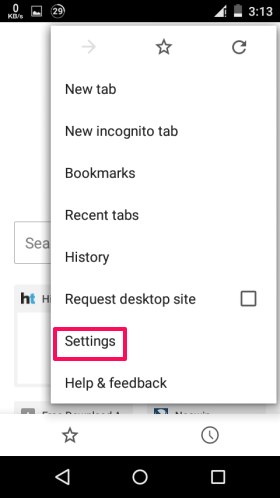
Step 3: From the top, Choose the Google account for which you want to disable the Auto-fill. Just below it, you can see that there’s an option called Autofill forms. Tap on it to proceed.
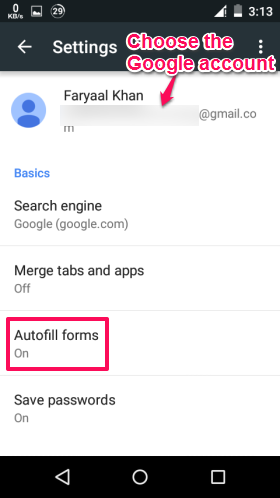
Step 4: It will give you the interface shown in the screenshot below. You can see that the toggle switch is ON. You simply need to tap on it to turn it off.
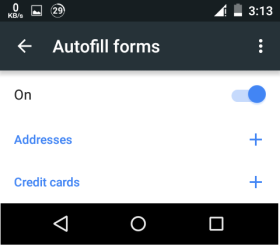
Once you’ve done that, Chrome will stop auto-filling details for you, but do remember that it will work only for the particular account chosen by you in step 3. If you have multiple accounts signed-in to Chrome and you want to stop it for all, then you need to repeat the steps for each of them individually.
You may also like: 5 Handy Chrome Gestures for Android that You Should Try Out.