Search History is one of the most important tools on Google. It helps you go to those particular tabs or searches that you may have closed earlier. Well now, Google only shows the recent searches in its search History not the history of a particular tab. But here is a chrome extension Quick History that can help you with it.
Quick History, as the name suggests, is a chrome extension that allows you to quickly access the history of that particular tab that is open at that time. There are times when we have to open a previously opened tab and for that we need to go all the way back. It can be time-consuming and risky as you may lose your progress. Quick History can be a great option for you in such cases.
To get this extension, you simply need to:
- Click here and add the extension.
- Open whatever tab you want the history of.
- Click on the extension and the history of that particular tab will be opened.
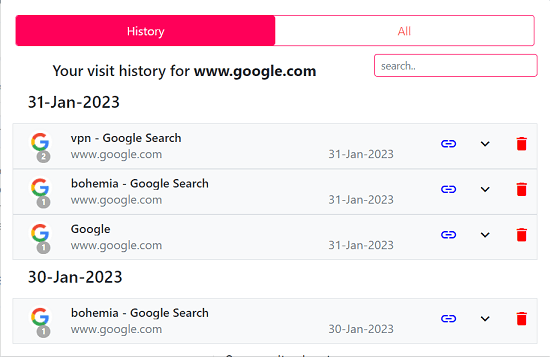
You can delete it or re-open it on another tab. You can also see the exact time and date and the number of times; the tab was previously opened.

And you don’t even have to worry about your privacy as all your information and search history is secured in the extension and will be deleted the moment you remove the extension from your device or close that tab.
Limitations:
If I talk about the limitations, the only limitation I can point out is that this tool isn’t available for your mobile phones as it is a chrome extension. You can only use it on your desktops or laptops, basically any PC. Apart from this particular point, I couldn’t find any other limitation that this tool has.
Let us summarize:
To summarize, I would say Quick History can be a great option for you if you regularly work on different tabs on Google. Simply add the extension to your chrome and open it whenever you want to see the history of a particular tab.
Talking about my personal experience, this extension is a bit helpful for me as I have a lot of office work and there are times when I need to find a particular page on any tab and don’t have to lose my progress. So, I simply open the extension and reach that page without any hassle.