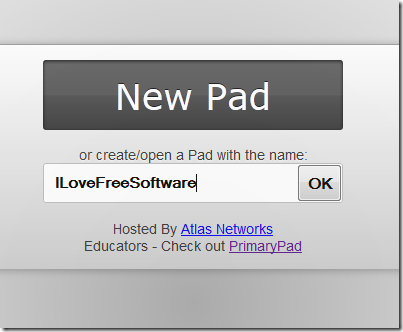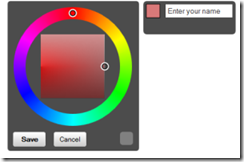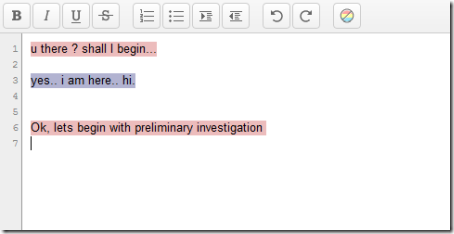TypeWithMe is a free application for online collaborative editing. Using this online application you can host as well as participate in free online meetings. TypeWithMe being a completely online application has no dependencies for any extra desktop application or browser plugin.
Getting started with TypeWithMe collaborative editing application is very easy. You will not be asked to create an account. On your visit to homepage, you will be shown following interface.
How To Perform Online Collaborative Editing Using TypeWithMe:
To begin your text-based online meeting, click on ‘New Pad’ button placed on homepage. Alternatively, you can utilize the textbox to create a custom meeting destination (URL), followed by a click on OK button.
In next, step you will be redirected to a unique URL with a flash-based webpage. Have a look on screenshot placed below:
- To invite people; copy the URL form the address bar of web browser and distribute it amongst the people with whom you want to interact.
- Next click on the human figurine in rightmost corner to enter/edit your name and to change the associated text color.

- Next, start typing and this collaborative editing application will automatically synchronize the text on browser windows of all person viewing the webpage. In addition, those persons can also write their views and deliver feedbacks. Whatever changes are made by any viewer will be visible to all other viewers in real-time.

* The text entered by any particular participant will be highlighted in the color selected by him/her. It will be nice idea that everyone selects a different color.
Cons:
Have a look on the limitations of TypeWithMe collaborative editing application.
- The lack of any effective moderation is the biggest defect of using this kind of online application. If someone goes rogue then none can prevent the person from sabotaging your online meeting.
- No audio video support is available.
- You cannot send or receive files online.
You may also refer our post on KingSoft-Office free office suite for Windows and Android.
The Final Verdict:
TypeWithMe collaborative editing is nice, but not very effective. In comparison to PrimaryPad; TypeWithMe lacks in many features. The choice is simple.