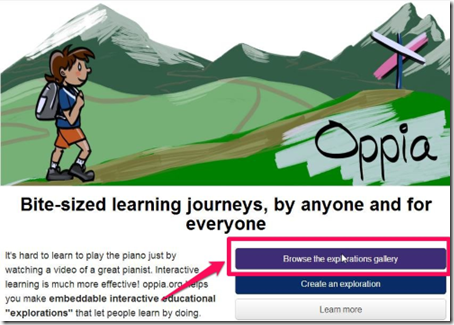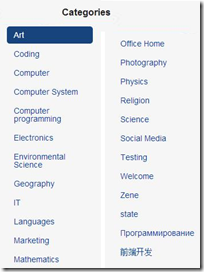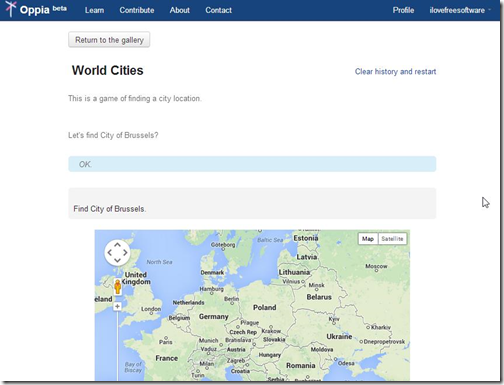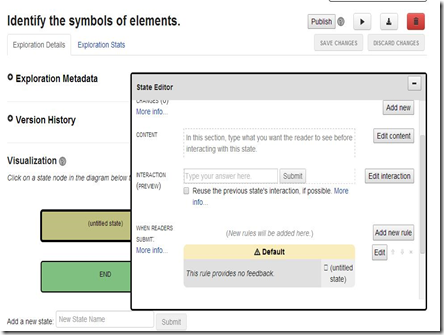Oppia is a free interactive learning website that helps you develop your knowledge in fields like arts, science, mathematics, languages, marketing, IT, etc. It provides you 24 categories to explore learning from.
In the category of Interactive Learning, Oppia has two advantages over similar websites. First, it is not limited to particular level of learning. Oppia can be one stop solution for all the levels from amateur to experts and early school student to a graduate. Second is that users are allowed to develop their own educational activities to help others. Hence, Oppia will be always growing richer with the knowledge.
Oppia is a free interactive learning website and also allows the users to copy, modify, and reuse lesson content. It offers learning through the “Explorations”, which are categorized well.
How to Use Oppia, the Free Online Interactive Learning Website
To learn from Oppia, you need to click on the “Browse the exploration gallery” on homepage of the Oppia. It will take you to the Category page of the website, where you can choose from 24 categories (see the screenshot below) like, Art, Computer, Science, Mathematics, Geography, Physics, Social Media, etc.
Each category has some Interactive Activities for Learning. They are called “Explorations” in Oppia. But the sad part of story is that ignoring a few explorations, none of them was much informative. I hope that with time the quality and number of activities will improve.
I especially liked two Explorations: “Welcome to Oppia” and “World Cities”. “Welcome to Oppia” was effective in teaching about literal derivative of Oppia, as a word. “World Cities” is an activity where user has to locate the cities on the Google map. It was fun but a little tough for me (perhaps, I need to work more on Geography).
Languages category looked promising but left me high and dry. I tried many explorations to know if they could teach me a new language but none of them is worth a mention.
Other than explorations in Languages category, there were two more categories, one in each language: Russian and Chinese. I had to use other translation applications to check them. Both of them were related to programming. Russian Exploration did not give much learning and finished just after asking my name. Chinese Exploration worked well.
Create own Explorations with Oppia, the Free Online Interactive Learning Website
Creating your own “Explorations” is the best feature with this Free Online Interactive Learning Website. To create new activity, you can follow these steps:
- Click on the “Contribute” in the menu bar of the Oppia Website.
- Then you have to sign in with a Google account. Now, simply choose your username for Oppia.
- Proceeding to next page, it gives you option to edit existing explorations in six categories and to develop completely new exploration as well.
Option for editing did not work for me. Creating a new activity offers very complex options. I was not able to find any tutorial for help, which made it very difficult for me to to create my own exploration.
Final Verdict
Currently, at development stage, Oppia requires huge improvement to become helpful. This free interactive learning tool could be more effective with the use of graphics like, pictures and videos. Without graphics, Oppia is not a reliable option for learning. Oppia can improvise many folds just by simplifying the steps to create a new activity as well. For it’s current status, I won’t use this website to grow my knowledge, but I would keep an eye on it as I am sure if would become better down the line.