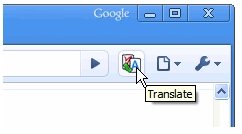Here are the 5 Free Language Translation Extensions for Google Chrome which will help you to translate the text on webpages to your own language or language of your choice. These free Language Translation Extensions for Google Chrome are easy to use.
Google Translate Extension for Google Chrome
Google Translate is a free Google chrome extension. Google Translate can translate whole Web Pages into your own language or language of your choice which one simple click.
The Google Translate extension adds a button to your Google Chrome browser toolbar. You can translate the webpages easily by clicking the translate icon in browser toolbar. Google Translate extension automatically detects if the language of a webpage you visited is different from the language of Google Chrome interface you are using.
Google Translate is simple to use and easy to install. Google Translate is a popular Google Chrome extension in its category.
Also check out some Twitter Chrome extensions.
Language Translation Extension for Google Chrome
Google chrome has a Free and popular Language Translation extension. With this Language Translation extension, you can translate whole websites easily with one click in real time. You can translate entire web pages into your own or desired language of your choice by choosing specific text to translate.
Language Translation is easy to use by selecting the specific text and click on the button, then the text is translated to your desired language.
Language Translation extension for Google Chrome can translate websites in any language like English, Germany, French, Greek, Korean, Italian, Spanish, Chinese and many more.
Language Translation extension for Google Chrome is easy to use and install. Language Translation enables automatic updates.
Bubble Translate Chrome Extension
Bubble Translate extension for Google Chrome is a simple translator which can translate the entire webpages or selected text to your own language or language of your choice in real-time.
Bubble Translate as exciting features like Inline translation of text, real-time translations and dictionary, complete website translation, you can customize themes and shortcuts and popup menu and another interesting feature is there is option to Hide Icon.
Bubble Translate extension for Google Chrome is simple to use and easy to install. You can use pop-up menu to access different functions of Bubble Translate. You can hide the icon by simply configuring the Bubble Translate.
Dynamic Language Tools Extension for Chrome
Dynamic Language Tools is a Google Chrome Extension which can translate entire webpages to your own language or language of your choice. Dynamic Language Tool has exciting features like on page translation, transliteration, dictionary, and image lookup.
Translation feature in Dynamic Language Tools extension can translate the text or words to your desired language.
The Transliteration feature in Dynamic language Tools helps you in reading and writing by converting words in to language phonetic words.
Dictionary is another interesting feature in this extension you can find the meaning of the translated word and even if your selected word is not in English it will auto transliterated to English and displays the meaning of the word.
Dynamic language Tools is a simple and easy to install all-in-one translation and language tool with more exciting features.
Right Click and Translate in Google Chrome
Right Click and Translate is a free Google Chrome Extension which can translate texts on web pages. Right Click and Translate extension is easy to use. For translating a text, simply select the text and right click on it and then click on ‘Translate Selection’ and also the translated result appears as a balloon tip on the page.
Right Click and Translate automatically detects the language of source text. In Right Click and Translate extension by default English is set as targeted language. You can change these setting easily at any time.
Right Click and Translate is easy to install and use. Right Click and Translate get automatic updates.