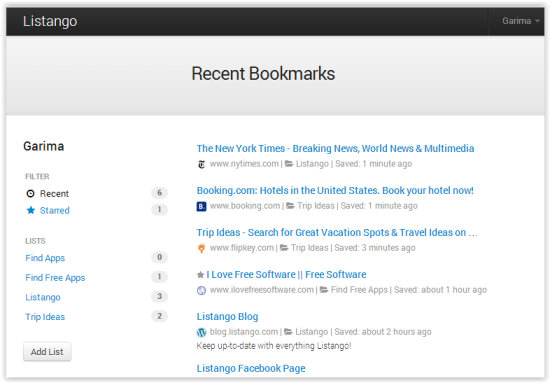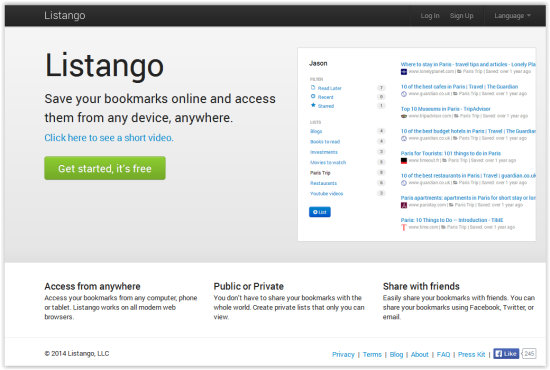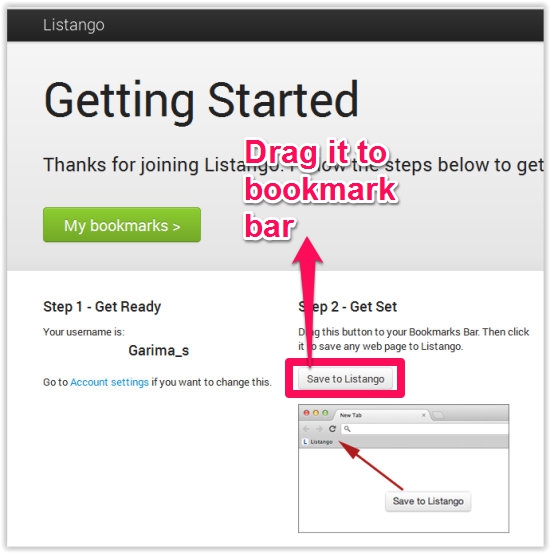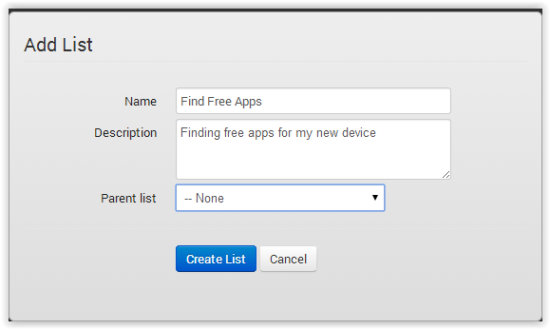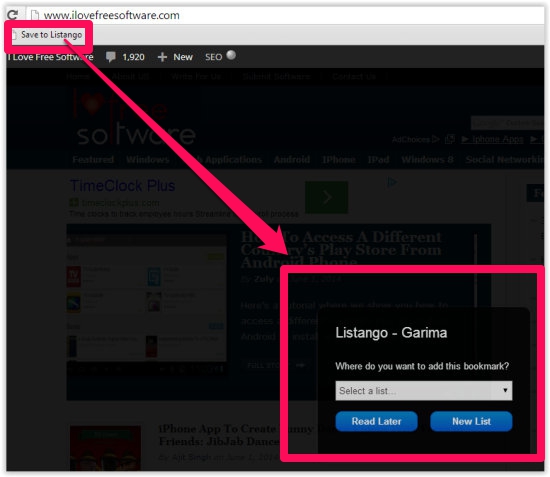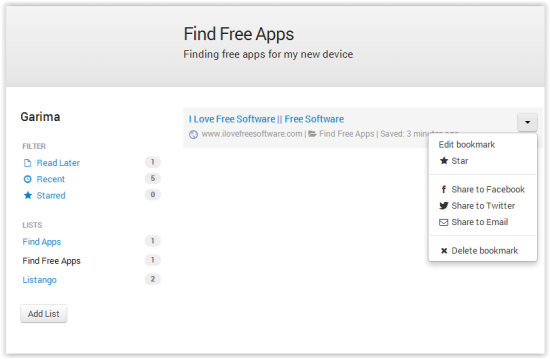Listango is a free website to save bookmarks online. You can also share your bookmarks with anyone using Facebook, Twitter, and Email directly through Listango. Listango lets you create folders to manage your bookmark. You can create folders for your bookmarks. When you bookmark any page using Listango, you will be given option to choose the folder so that you can add the bookmark in specific folder only. This helps in organizing bookmarks properly. Unfortunately, Listango does not let you search for the bookmarks; you will have to look for them in the folders in which you added them. If this is too big a limitation for you, you can try Bookie instead.
This online bookmarking website gives you bookmarklet that you can add to your browsers. Whenever you want to save any webpage to Listango, just click on Listango bookmarklet and the webpage will be bookmarked in your Listango account. Then you will be able to access it from anywhere. So, instead of using bookmark button of your browser, you will just need to use Listango bookmarklet.
Using Listango To Bookmark Pages Online :
Access homepage of Listango using link at the end of this review.
Getting Started:
After vising the site, you will find a a button of Get Started. Click on that button to Sign-Up. You can Sign-Up using your Facebook ID or using email.
After signup, you will be given a Save to Listango button. If you use Chrome, Safari, or Firebox, then drag that button to add it in the bookmark bar of your browser as a bookmarklet. If you use Internet Explorer, then right click on the button and tap on Add to Favorites. And then tap on Favorites Bar folder and click Add.
Creating Folders In Listango:
As we have added the Listango on the bookmark bar, now lets find out how to create folders. Tap on My bookmark option. It will redirect you to your profile. On the left panel of the screen, you will find Add list option. Tap on it, to create a folder. You can create unlimited folders. The folders are added on the left panel only.
Adding Bookmarks:
To bookmark any page, go to the page and then tap on “Save To Listango” option in the bookmark bar. Then choose an existing folder and click on “Read Later” to bookmark the webpage online. You can also click on “New List” to create a new folder to store your bookmark.
Sharing Bookmark:
After adding the bookmark, go back to your Listango profile. You will find your pages have been successfully saved. To share your bookmark, click on drop-down button available just besides the bookmark. You will see three different options through which you can share the bookmark: Facebook, Twitter, and Email. Choose your preferred option and specify people with whom you want to share bookmark.
It also gives an option to “Star” any important bookmark.
You may also like 5 Freeware to sync bookmarks between browsers.
Conclusion:
Listango is a completely free and easy to use website to bookmark pages online. This website is definitely very easy to use and lets you quickly bookmark webpages to save to your online account. The major drawback I see with Listango is that it does not lets you search through your bookmarks, and you will need to remember the folder in which you had saved the bookmark and then manually locate that bookmark. I hope Listango team adds this option as well.