This tutorial demonstrates how to add GIF to Instagram stories. Instagram recently added a new feature named, “GIF Stickers” which can be used to add animated GIFs to Instagram stories. This feature doesn’t actually let you directly upload a GIF file to the story, but instead, you will be able to add GIFs on top of the video, Superzoom, or photo you have taken for the story. It uses the Giphy GIF search engine from which you will be able to find and add any GIF you want to your Instagram story.
The “GIF Stickers” option is available in the stack of the stickers that you can insert while editing a story. This feature can come in handy if you want to make your Instagram stories more interesting and entertaining for your followers by adding hilarious animated GIFs.
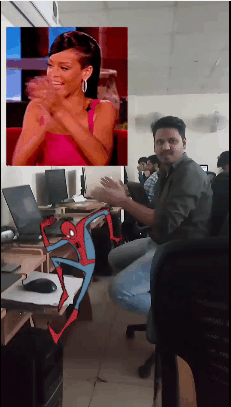
How to Add GIF to Instagram Stories:
Before you proceed to add animated GIFs to your Instagram stories, make sure to update the Instagram app to the latest version. Otherwise, there is a chance that you won’t find this feature if you’re using the older version of the Instagram app.
Let’s say you have the latest version of Instagram. Now, to add GIF to your story, simply open it up and then click on the “Story” button at the top. After that, you can either take a photo or record a video for your Instagram story. Once done, you would need to tap on the “Stickers’ icon at the top to proceed.
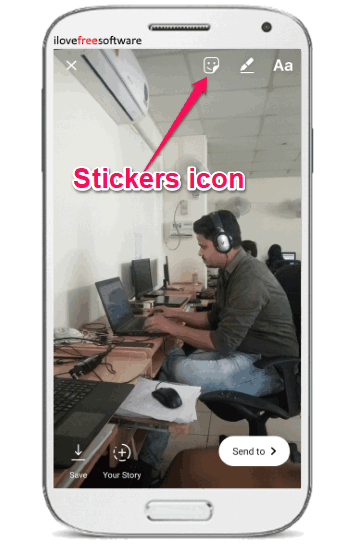
When you do that, you will see a sticker named, “GIF” which you can use to add animated GIFs to the Instagram story. After you tap on this sticker, a new screen will appear with all the trending GIFs on Giphy along with a “Search Giphy” option at the top.

Now, you can search for any GIF you want on Giphy and add it to your story. To do that, simply type a keyword in the search bar and then tap on the result to add it. After adding the GIF, you will be able to resize it by pinching on the screen, move it to any area on the story by dragging, and also rotate it by holding the GIF and rotating your two fingers.

Closing Words:
This is how you can add GIF to Instagram stories. Sometimes, your followers might get bored of watching your stories with short video clips or photos. So, make your stories more entertaining to watch by adding hilarious GIFs from Giphy. The best part of this method is that you don’t need to use any third-party app to do that.