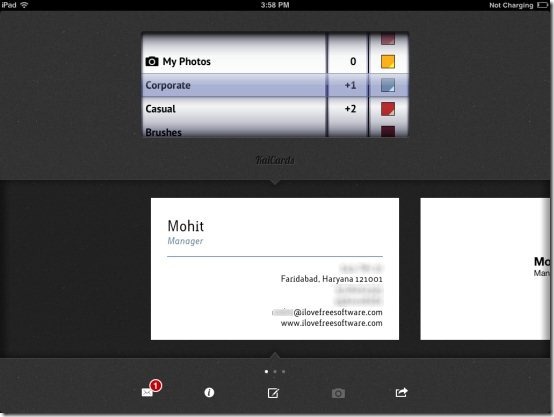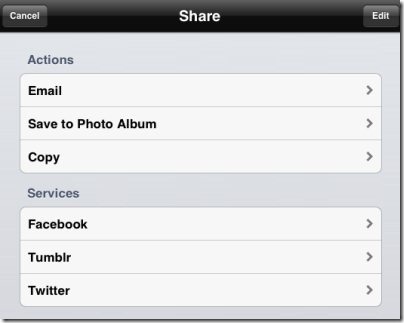KaiCards is a free iPad business card maker app to create business card or VCard on iPad. This iPad business card maker is a simple app that lets you create business card of different type on iPad.
Now, you don’t have to go to some professional to get your business card printed. Just use your iPad and create your own business card with ease. The app allows you to create business card with different layouts and look. All the business card layouts are classifies into categories. Just select the category and create business cards accordingly.
This iPad business card maker app lets you pick business card layout from multiple categories. Categories in the app include corporate, casual, brushes, rough, nature, and winter. Each category in the app contains 3 business card layouts. On top of all these, the app also allows you to embed your favorite image in the background of the business card. This makes the business card look more real with the image or logo of your corporation.
On top of all these, this iPad business card maker app lets you select from multiple colors to create the outlook of the business card accordingly. Also, you can adjust font size.
In short, this iPad business card maker app works purely like a professional business card maker software. I really liked the app as it works nicely with limited options which makes it simple. Finally after creating business card, you can share, save, and print the business card.
You can also check out CamCard HD app for iPad reviewed by us.
List of information which you can print in the business card:
The app allows you to enter the full name, designation, address, contact number, email id, and web address. The app even makes it possible for you to import the contact information from the contacts which you have saved in your contacts.
Features Of This iPad Business Card Maker App:
- Create business cards with ease on your iPad.
- The app let you select the business card layouts from different categories which include corporate, casual, brushes, rough, nature, and winter.
- Every category has 3 business card layouts.
- You can adjust font size.
- Select from different colors to make your business card layout look more beautiful with your favorite color.
- Embed any image or logo in the background of your business card.
- Ads free app.
- Simple and easy to create business cards.
- Save and share the business card which you have created.

For Android users, check out CardSharing app to create business card and share on Android.
Install KaiCards App:
Hit on the link to download and install KaiCards app from Apple App Store. Else, you can download the app by scanning the QR Code image below.
KaiCards app saves your time and money by letting you share and print the business cards with ease from your iPad itself. Nice app.