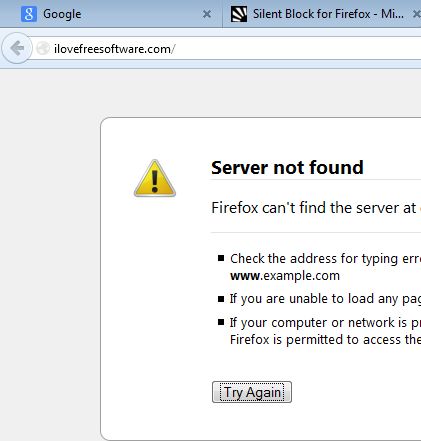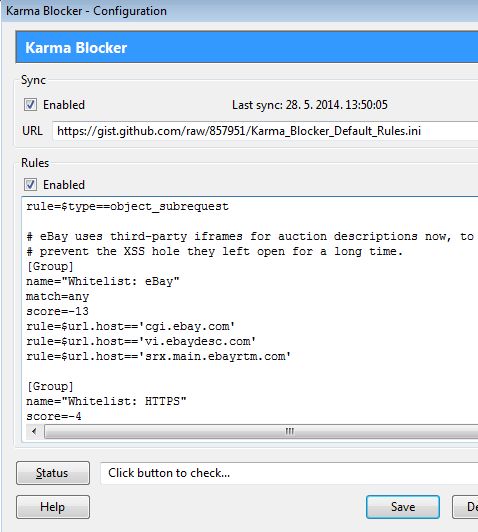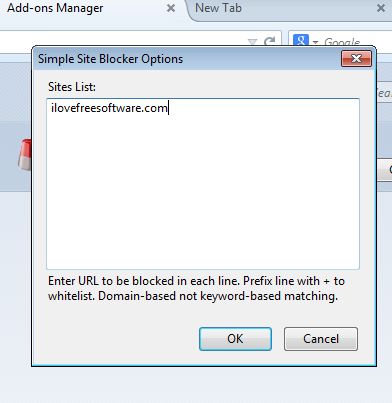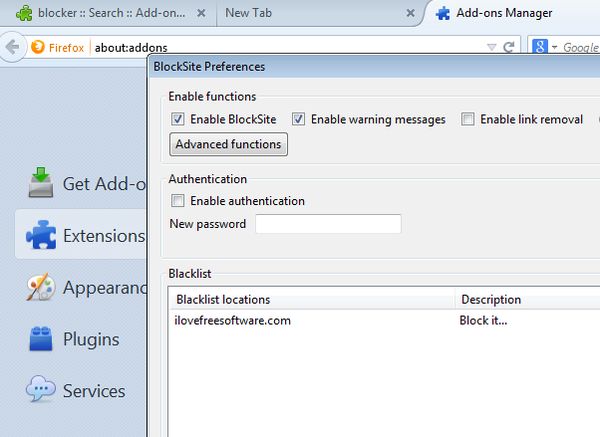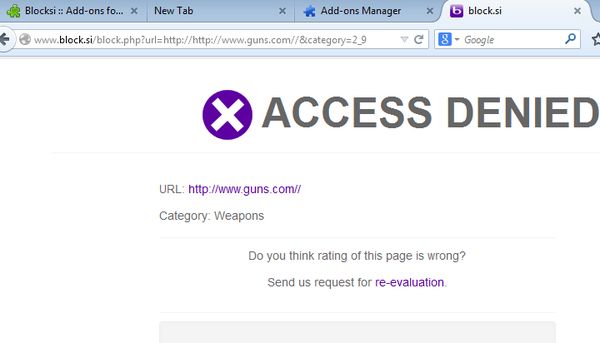Here’s a list of 5 website blocker addons for Firefox which you can use to block access to “problematic” websites. Two very common situations where blocking access to a website comes in handy is with young children, or when you need to make sure that you don’t waste any time procrastinating on social networks, funny pictures sites or somewhere similar.
Silent Block
We’ll start our list with a website blocker that might be a bit more complicated to setup but it works.
The way that Silent Block stops the user from accessing websites is by using regular expressions. To use the extension you’ll have to create either a blacklist or whitelist .TXT config file inside your Firefox profile directory (C:\Users\USERNAME\AppData\Roaming\Mozilla\Profiles\*). Tricky part is to figure out how to write the regular expressions to block a certain URL, you can read more on how to do that over here.
Get Silent Block.
Karma Blocker
We continue the list of website blocker addons for Firefox with yet another addon that’s a bit more complicated to setup but which also gives you much more freedom to configure everything according to your needs.
Karma Blocker, has a configuration window but instead of using regular expressions for setting up the list of websites which are gonna be blocked, you’re gonna have to use it’s own syntax which is documented rather well inside the example config file, see image above.
Get Karma Blocker.
Simple Site Blocker
If you need to block access to a website or several websites but you don’t want to go through complicated setup, then Simple Site Blocker is what you’re looking for.
To block access to a website, the only thing that you have to do is type in the address of the website that you want to block into the Simple Site Blocker’s blacklist. To block all domains and only Whitelist some of them, put a + sign in front of the domain when adding it to the list. Simple Site Blocker will make sure that only the websites with the + sign are accessible and all others are blocked.
Get Simple Site Blocker.
BlockSite
BlockSite is another website blocker addon for Firefox that’s easy to configure and it has both blacklists and white lists.
Configuration can be seen on the image above. It’s pretty straightforward and notice that there’s an option for authentication. You can set a password so that if someone accesses addon settings nothing can be changed without knowing the password.
Get BlockSite.
Blocksi
Blocksi is the most complete parental control addon for Firefox which comes with a lot of categories of websites which it can block to protect both kids and adults.
Pretty much everything that you might need to blocked can be blocked, if you configure it, of course. Gambling, weapons, adult, drugs are just some of the categories of websites that this free website blocker can block. Check it out in action in the image above.
Get Blocksi.
Conclusion
Silent Block and Karma Blocker are a bit more complicated to setup, but they give you more control over how and which websites are gonna be blocked. BlockSite and Simple Blocker are easier to use and we recommend that you try them first. Blocksi is perfect for all the parents out there, but even adults with problems staying focused due to random Internet surfing can use it. Try them all and leave comments down below with your experiences.
Also see: Website Blocker Extensions for Chrome.