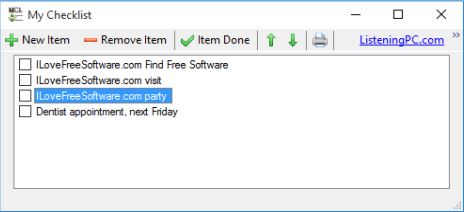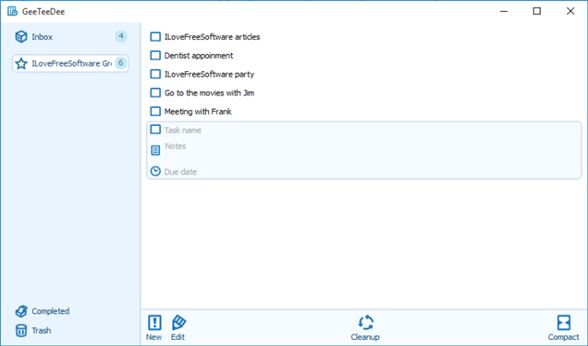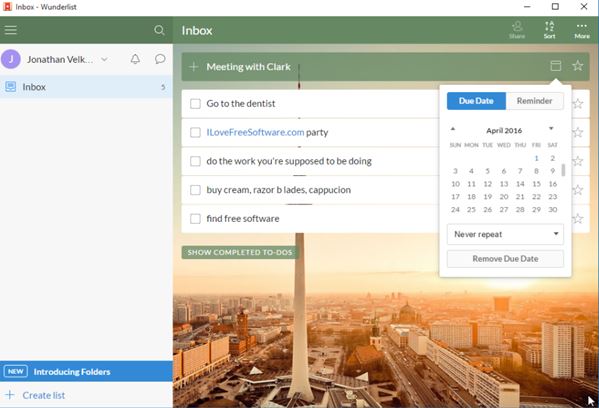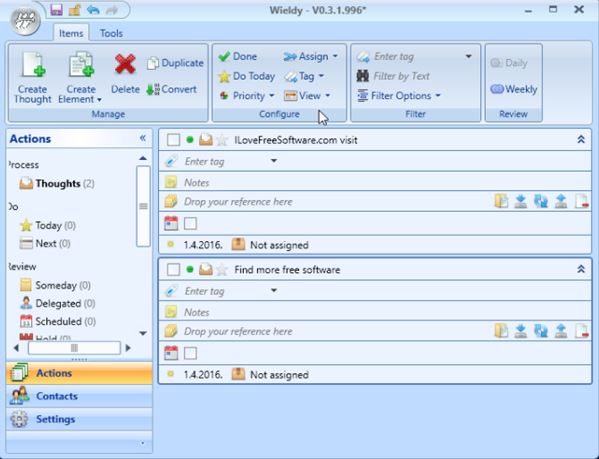Here’s a list of 5 checklist software for Windows 10 which can be used to keep a checklist of important tasks and appointments, so that nothing is forgotten. Applications from the list down below range from the very simplistic ones, that just show a simplistic checklist for adding pending and checking off completed tasks, to the ones with more advanced features, like cloud sync. Let’s have a look at what is available exactly.
My Checklist for Windows 10:
I’m starting the list with a checklist software for Windows 10 that definitely falls in the lightweight category. It’s around 50 KB in size and on top of that, it’s also portable. Interface is simple and to the point. At the top there’s a menu for adding items to the checklist, removing them, marking items as done, moving them up/down and printing.
Rest of the interface down below is where the actual checklist is located. Items can be checked off either by left clicking on the box next to the item, or by marking it and clicking on the “Item Done” button. Application can be minimized to the system tray, for quicker access.
Get My Checklist.
GeeTeeDee
Next up is GeeTeeDee which is definitely an upgrade over My Checklist, but it still keeps things simple. Left-hand side of the interface holds a list of task categories. That’s one of the more interesting features available in this checklist software for Windows 10.
The other feature that’s worth mentioning is the ability to add due dates to tasks on the checklist. Interface design is also a bit more modern looking. Each checklist category can have a different icon assigned to it, so that they are more easier to distinguish. Bottom right corner has a “Compact” button which hides away the sidebar and gives a more compact view of the checklist. Windows 10 is supported, as are all the previous versions of Windows. Mac and Linux version are also available.
Get GeeTeeDee.
Also have a look at 5 Free Bucket List Android Apps.
Wunderlist – free checklist software for Windows 10
Wunderlist is another bump in functionality over the previously mentioned checklist software for Windows 10. The most interesting feature found in Wunderlist is definitely support for cloud sync. For syncing to work you need to register an account with the website, in fact, creating an account is mandatory if you want to use the application.
Reminders are another feature available in Wunderlist. You can setup due dates, and reminders to go off before the due date. Rest of the functionalities are the usual, task categories, checklists, task importance levels etc. Interface looks modern, similar to the one offered by GeeTeeDee, but with additional menus and controls for all the additional functionalities that are available.
Get Wunderlist.
Go For It
Go For It takes it down a notch from the kind of functionality that Wunderlist is offering, but still has an impressive set of features. It’s actually just like Wunderlist, minus the whole cloud sync functionality that it has.
First of the three tabs at the top is the “To-Do” tab, and where the checklist with all the tasks is located. Second tab is the “Timer” tab where a timer for each task can be setup. This very useful if you’re performing tasks for a client and you’re charging on an hourly basis. Tasks which are marked as completed are moved over to the “Done” category. Adding new items to the checklist is easy. Just use the “Add new item” dialog box at the bottom of the “To-Do” tab. This checklist software is also not just for Windows 10. It’s actually a native of Linux.
Get Go For It.
Also have a look at 3 Checklist Extensions For Chrome.
Wieldy
Wieldy is a bit more advanced checklist software for Windows 10, where another interesting mix of features can be found. Items added to the checklist can have a lot of information accompany them. Things like tags, notes, references, due dates, etc.
Wieldy is also a project management software of sorts. Items on the checklist are assignable to larger projects that you’re trying to achieve. Project management doesn’t have to be used, but its there. On top of all that there’s a contact manager, ability to setup recurring tasks, search tool to find tasks, daily/weekly views and more. Interface is modern, takes inspiration from Office, as you can see from the image above.
Get Wieldy.
Conclusion
All 5 of the checklist software for Windows 10 from the list above is great and it’s difficult to pick favorites. GeeTeeDee is simplistic, while still having a lot of interesting features, like task grouping. I like that, but I also enjoyed using Wunderlist, and its cloud sync. If you’re only look for the basics, nothing fancy, just something lightweight to a keep a checklist, then My Checklist is the thing you need. Let me know what you think in the comments down below.