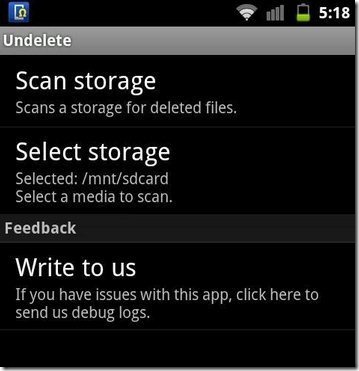Undelete Beta is a free Android app to recover deleted files of any type from Android device. Android Market introduces this great app for absolutely free to recover deleted data from your smart phone. Sometimes it happens that we lose data and important files from our smart phone while performing different activities. But this smart app to recover deleted files is the apt solution for the problem on Android phones. You can recover deleted data both from your SD card or internal storage. This is the only application of its kind in Android Market.
Undeleted Beta app to recover deleted files only works on phones which are rooted. So first thing which you need to do before installing this great app is to root your Android phone, if it is not rooted. It recovers deleted data of any type including images, music, video, binaries and archives. Recovering of data is a very complicated process when we do it on a computer. But recovering the data on Android is far much easier with this great Undelete Beta app. It is a must have installed application for all Android users as anyone can do a mistake of deleting his/her important data.
Also check out iPhone Backup Extractor to recover iPhone data from iTunes backup reviewed by us.
Some Key Features Of Undelete Beta App To Recover Deleted Files:
-
Recover Undeleted data and files.
-
It has a fast scanning feature.
-
It securely wipes the files.
-
It recovers data including images, music, video, binaries and archives.
-
Works on rooted phone.
-
Supports 2.1 and later Android versions. You can restore any file that has been written over.
-
Free App in Android Market.
Note:- Data recovery is not guaranteed by the app developers. According to Android Market even recently deleted files can be corrupted beyond repair or recovery.
Also check out Undelete 360 for desktop, software to recover files or folders reviewed by us.
How To Install Undeleted Beta App:
-
Just login to “Android Market” or Scan the QR Code below.

-
Click on “Search” tab. Type “Undelete Beta” in search tab.
-
Click on “Undelete Beta”.
-
Click on “install”.
The free Undelete Beta app to recover deleted files will be automatically installed. Now just be cool and do not be afraid of your important data being deleted. Just install this great app and have an apt solution for your problem. Be smart with your smart phone.