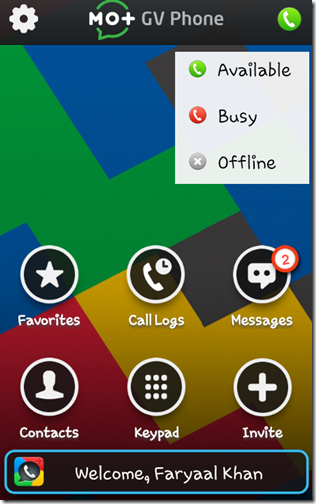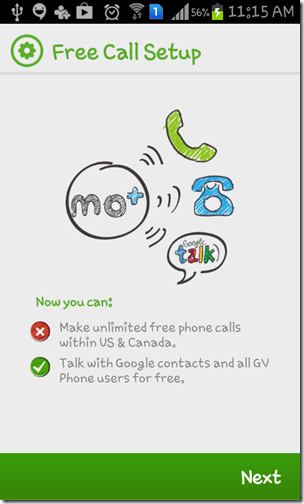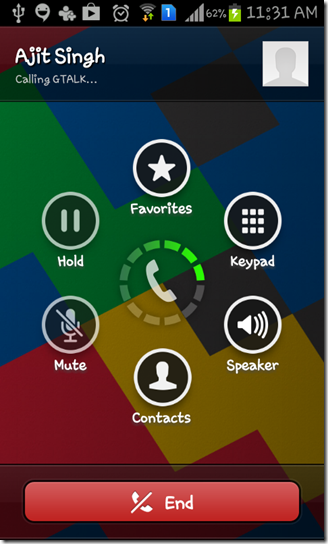PHONE for Google Voice & GTalk ( also known as GV phone) is a free Google Phone app for Android that lets you chat with Gtalk contacts and call them for free (they also need to have this app installed).
The best part is that this Google voice app lets you call any number within U.S.A. and Canada free, including landline and mobile numbers. This is a great feature. All you need is this app and an active internet connection.
The app lets you set status as Available, Busy, or Offline. It also allows you to add contacts to favorites.
Key Features of this Google Phone for Android:
- Colorful user interface.
- Cute round icons displayed on the screen.
- Very easy to use app.
- Absolutely free app for Android devices.
- Free calls within U.S.A. and Canada.
- Stay online anywhere, anytime.
- Keypad to let you voice call with friends.
- Invite your Google talk friends, as well as others.
- Get Google talk messages inside the app and chat easily.
- Add people to favorites.
- Set status as Available, Busy, Offline.
- Free calls with Google friends and other GV phone users.
Also, check some of these free Android Apps that let you make free calls.
How to Use PHONE for Google Voice & GTalk:
This Google Phone for Android can be downloaded using the Google play store link or QR code given at the end of this review. Once the installation is done, simply tap the icon of the app on your Android device to launch the GV phone.
When opened for the first time, the app asks you to log in using your Google or Gmail account. Once you login this app, you can start inviting people to add them to your contacts and make free calls.
Remember the other person must also have PHONE for Google Voice & GTalk installed on their devices and must be in your contacts, so that you are able to call them. Of course, if you are calling US or Canada, then you can just directly call phone number of anyone, without requiring them to have this app.
The app displays a very colorful interface with six round icons for:
- Favorites: Here you can add your most frequent and/or important contacts. Simply tap the Add icon tab and select the name of the contact. Now, tap on the number and choose Voice Call or Messages from the menu that appears. This will create quick icons for voice call or messages for that contact. If you want to add quick launch icons for both calls and messages, then repeat the add new procedure, tap the same contact and select the other option (voice call or message).
- Call Logs: Here you can check your all the incoming and outgoing calls. These are only for the free calls received or made using this app, and does not show the call logs of your phone.
- Messages: Tapping this function will display your Google Talk chat messages. If you have a GTalk app already installed on your Android device, you will receive chat messages on both of them. But to receive messages here, you will have to add people by inviting them. It does not sync the contacts and chat messages from Gtalk.
- Contacts: Here you will see a list of all the people in your Android phone book list. You can invite these people by tapping their names and then tapping the green Invite tab. You can also add new contacts and add them. The people who are in friends with you in this app are indicated using a green tick near their names.
- Keypad: This is the inbuilt dialer pad that you can use to make free calls to other Gtalk users who use this app. If you are a resident in U.S.A. or Canada, then you can make absolutely free calls to any number, any place within North America. Isn’t that cool?

- Invite: Invite your Gtalk friends easily. To add other friends, invite them via Email or SMS and start using this awesome GV phone.
Check this Official Google Hangouts App For Android, reviewed on our website.
Final Verdict:
This amazing Google Phone for Android not only lets you chat with Gtalk friends, but also let them call them for free, without the need of sharing a phone number. This is a great app to make new friends and talk to them without the tension of giving them your personal information. Also, if you are living in North America, them this is a must use app, as you will be able to make calls within U.S. and Canada completely free.
Get PHONE for Google Voice & GTalk here or use the QR code given here.